Gallery details
CULEBRA.NET LIBRARY FOR RHINO/GH INTRODUCTION
Culebra.NET is a 2D|3D Multi Object Behavior library written in C# (Wrapper around Culebra Java library) focused on hybrid system interactions with custom Visualization, Data, and performance features. It contains a collection of objects and behaviors for creating dynamic multi agent interactions. For more information see the Culebra Java Library.
Download CULEBRA here from FOOD4RHINO
WAYS TO USE CULEBRA.NET LIBRARY
PRE-COMPILED BINARIES
The Culebra 2.1 installer will install both the core library CulebraData.dll, and the Grasshopper assembly Culebra_2.1_GH.GHA, into the %appdata%\Roaming\Grasshopper\Libraries\Culebra_GH folder. Do not forget to unblock the assemblies and Rhino will need to be restarted if you are already running it.
- Visual Studio – Use the Culebra Objects and Controller through the use of the CulebraData.dll (Recommended)
- Visual Studio – Create your own objects and simply implement behavior classes individually.
- Visual Studio – Create your own objects and inherit from Culebra Objects. This will provide access to the controller and all classes, through the use of the CulebraData.dll
- Grasshopper Scripting Components [C#,Python] – Unavailable in Beta Release, currently some issues with IKVM.JDK.Core.dll in GH scripting environment
IVKM Dependencies
IKVM.NET is an implementation of Java for Mono and the Microsoft.NET Framework. It includes the following components:
- A Java Virtual Machine implemented in .NET
- A .NET implementation of the Java class libraries
- Tools that enable Java and .NET interoperability
The IKVMC tool generates .NET assemblies from Java jar files. It converts Java bytecode to .NET dll’s. The culebra.dll was created this way from the culebra.jar library and will be automatically installed in your %appdata%\Roaming\Grasshopper\Libraries\Culebra_GH folder along with all of the required IKVM dependecies by the Culebra 2.1 installer.
Building from Source
If you wish to contribute to the project you will need to compile Culebra on your own system. Culebra.NET is built against .NET 4.0 so you will need to use Visual Studio 2010 or later. To resolve dependencies simply drop your Rhinocommon.dll, Grasshopper.dll, GH_IO.dll into the libs/ folder. The required dependencies below will be included in the libs folder so you should not have to search for them. Download or Clone here
- core.dll
- culebra.dll
- toxiclibscore.dll
- IKVM.OpenJDK.Core.dll
- Grasshopper.dll (need to add your own to the libs folder)
- Rhinocommon.dll (need to add your own to the libs folder)
- GH_IO.dll (need to add your own to the libs folder)
The visual studio solution includes 2 projects:
- Culebra_GH (update the build path to your
%appdata%\Roaming\Grasshopper\Libraries\Culebra_GH folder) - CulebraData If you specify a different build path for your Culebra_GH project then you must replace the
CulebraData.dlland theCulebra_2.1_GH.ghain your%appdata%\Roaming\Grasshopper\Libraries\Culebra_GH folder
CULEBRA 2.1 GRASSHOPPER PLUGIN
The Culebra grasshopper plugin was rewritten to implement a slew of new behaviors through the use CulebraData.dll which is a wrapper around the Culebra Java Library.
- Version 2.0 Beta updates include
- Wandering Behaviors
- Path Following Behaviors
- Multi.Objects Interactions
- Mesh Crawling Behaviors
- Stigmergy Behaviors
- Mesh Color Behavior Influence
- Graphics/Geometry Modes
- Visualization Features
- Single & Multi.Object Engines
- Zombie Engine
- Behavior Chaining with Controller
CONTROLLER
- Controller Class – this is the class which acts as controller for all behaviors classes. This class also builds on behaviors, using image drivers and other features which are not in the stock behavior classes. See Java Class Diagram for more details.
BEHAVIORS
There are 7 Major Types of Behaviors which can be hybridized anyway your heart desires
- Flocking Behavior – Flockers Behavior Type Class Implements Flock Behavior Interface.
- Wandering Behavior – Wanderer Behavior Type Class Implements Wander Behavior Interface, the base Wander behavior is from Craig Reynolds and Daniel Shiffman.
- Noise Behavior – Improved Perlin Noise Behavior Type Class Implements Noise Behavior Interface.
- Tracking Behavior – Path, Shape and multiShape Tracker Behavior Type Class Implements Tracking Behavior Interface.
- BabyMakers Behavior – Objects can spawn children under the right conditions. Objects can have type specific behaviors. For example, if you are a “Parent” object or object of type Creeper or Seeker or you derrive from these classes then you can create children, however if you are of type BabyX then you no longer have the capability to spawn children.
- Mesh Crawler – Mesh Crawler Behavior Class.
- Forces – Attract, Repel and other force methods inside the controller class.
TUTORIAL
VIDEOS
RELEASES
Culebra 2.0 Beta – Requires Rhino 5.0 & Grasshopper Version 0.9.0076
- View the Installation & Release Notes
- Download the Culebra.NET Library Documents
- Download the Culebra 2.0 GH Demo Files
- Download Culebra 2.0 Beta
For more specific details see the Class Diagram Below
CULEBRA JAVA CLASS DIAGRAM
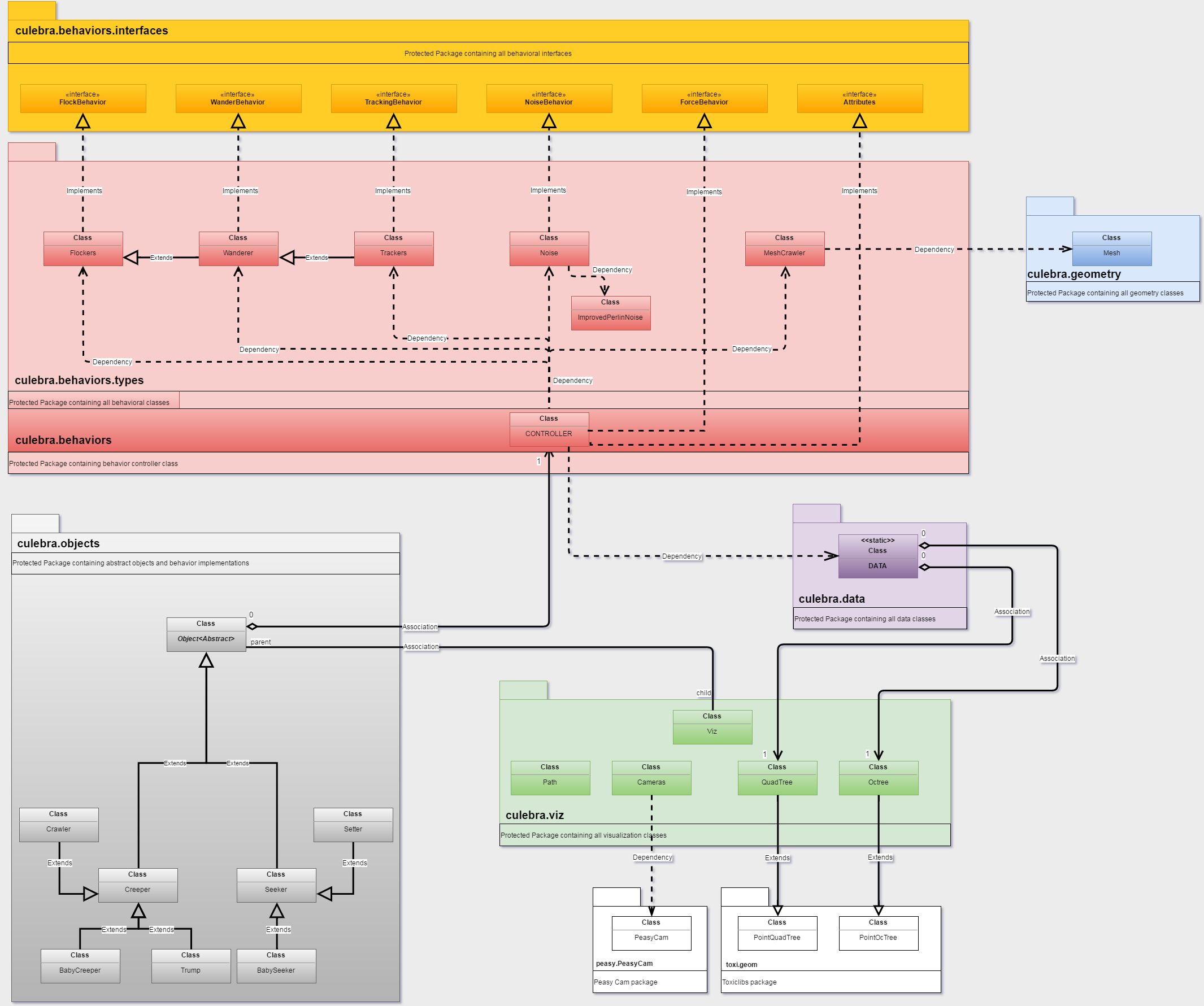
CREDITS
- Obviously thanks to Craig Reynolds for all of his work on boids behavior.
- Big thanks to Daniel Shiffman, his work has been very inspirational and referenced in this library.
- Thanks to David Rutten for all of the custom component attributes used to generate the component colors
Recently in Portfolio
- Nike A.I.R Prototypes

- HE.6 2020 Prototype

- [A]nisochromatic Meshing
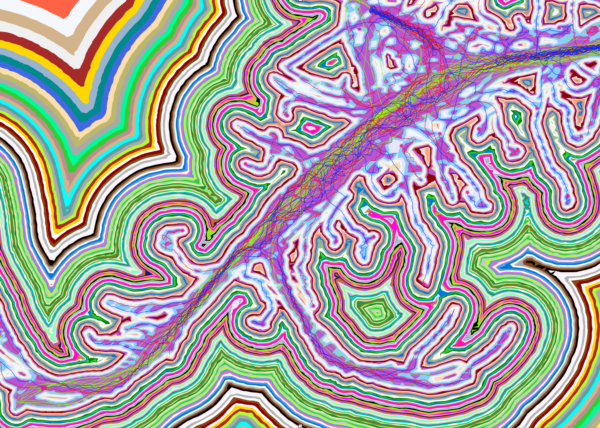
- PYTORCH-CLASSIFIER
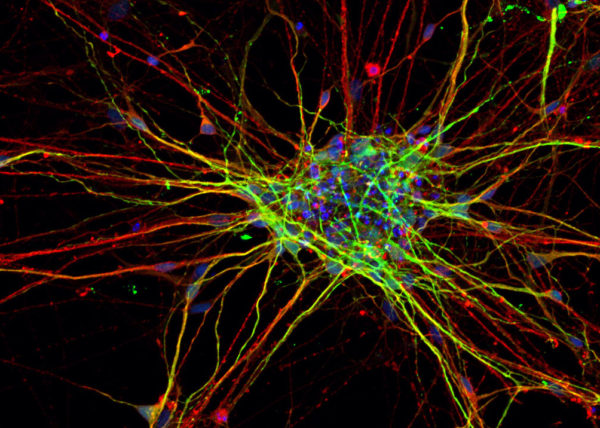
- CULEBRA.NET

- Nike Zoom Superfly Elite

- Nike Footscape Flyknit DM

- Jordan Hyperdunk React

- KA-HELMET

- PARAPRAXIS
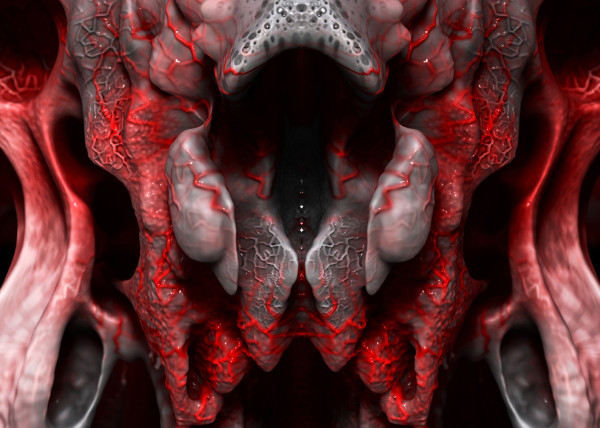
- [001.HRR] CONCEPT BIKE

- [C]ucarachas
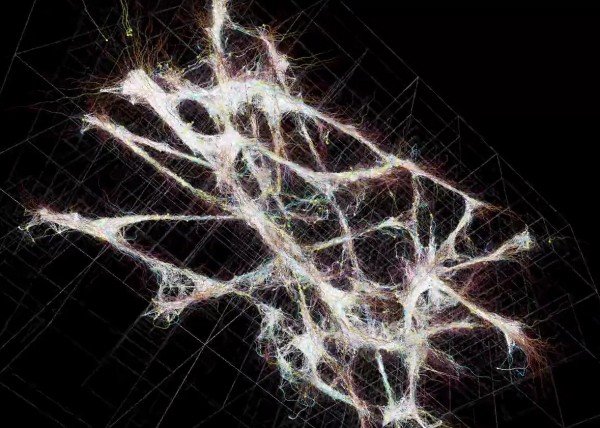
- [S]eeker
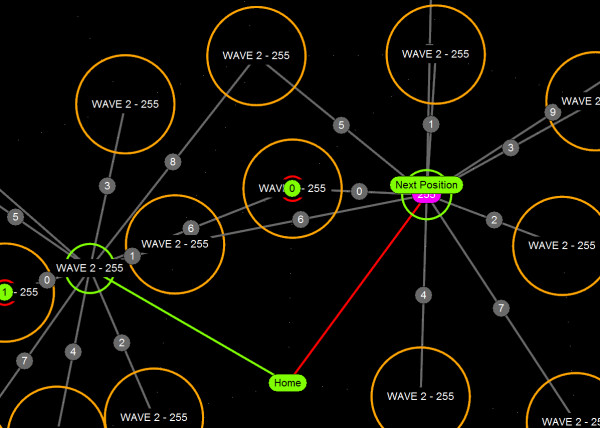
- BENGBU CITY OPERA

- [O]h Baby
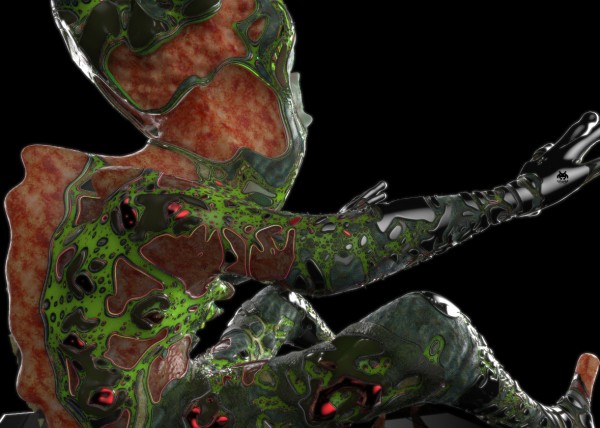
- [E]l Papa
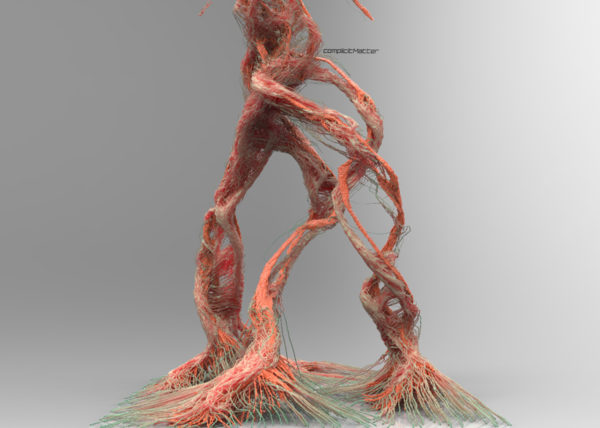
- [S]hatter.Brain

- [S]tigmergy
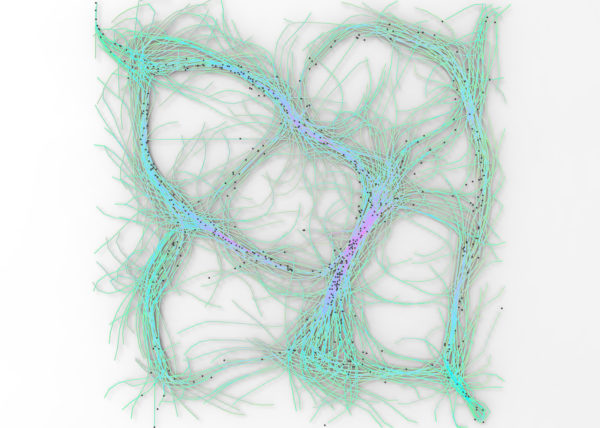
- [F]orces
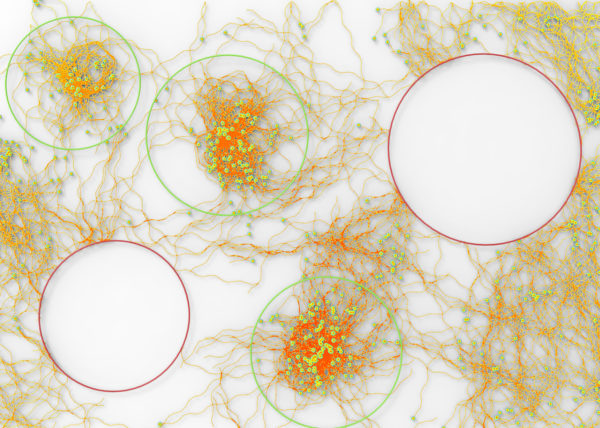
- CULEBRA.JAVA

- [C]ulebra.MultiBehaviors
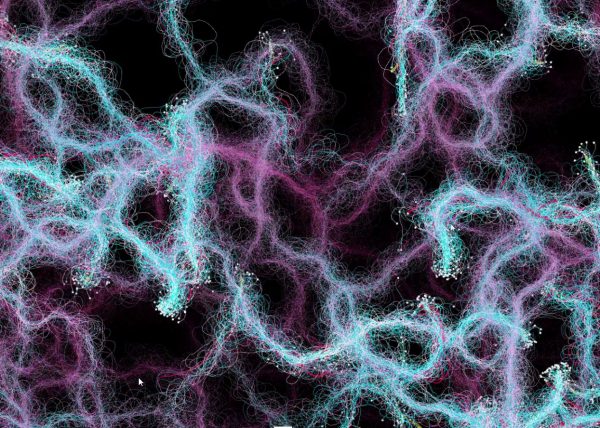
- 2040:LUNAR.OUTPOST[a]
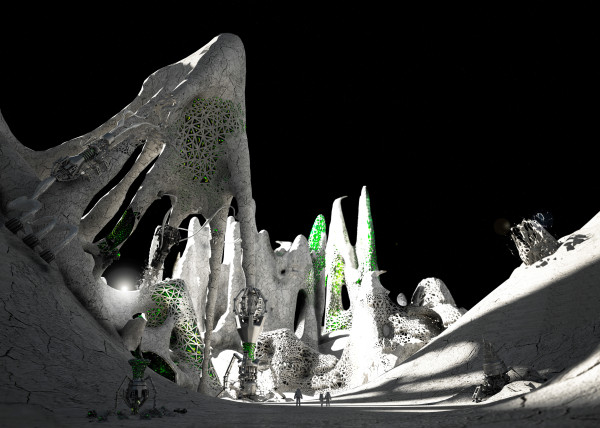
- [S]ticky Stuff
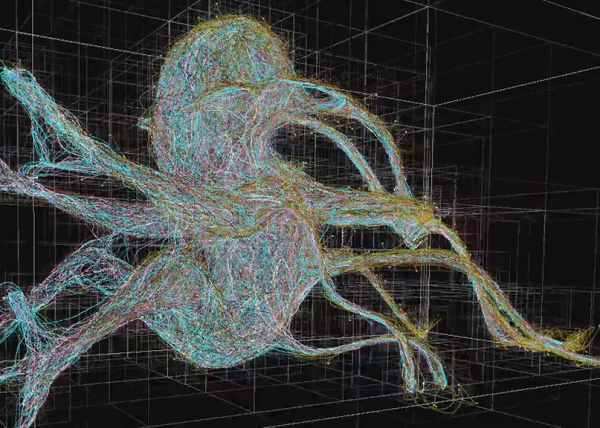
- [S]entinels
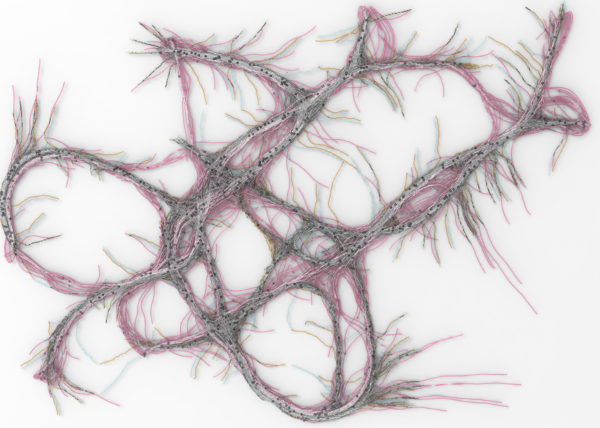
- [G]allopingTopiary
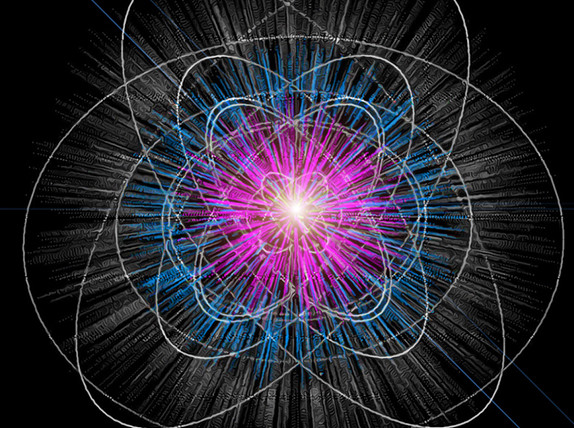
- [P]erlin
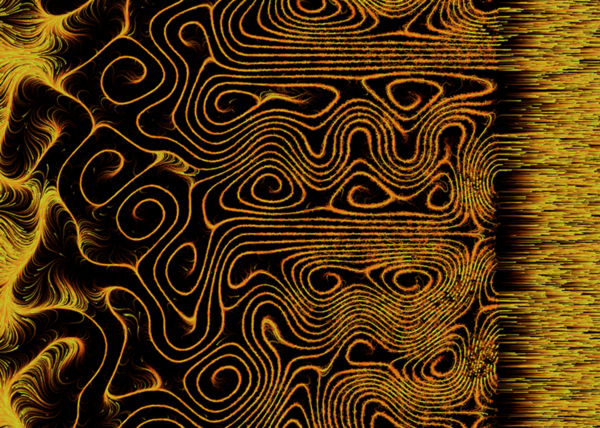
- [E]ternal Wanderers
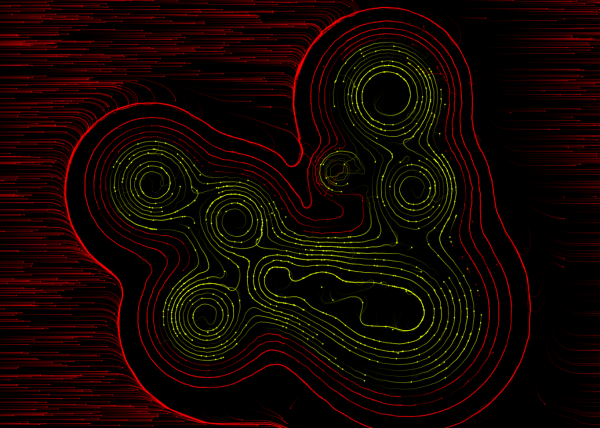
- [W]heelie
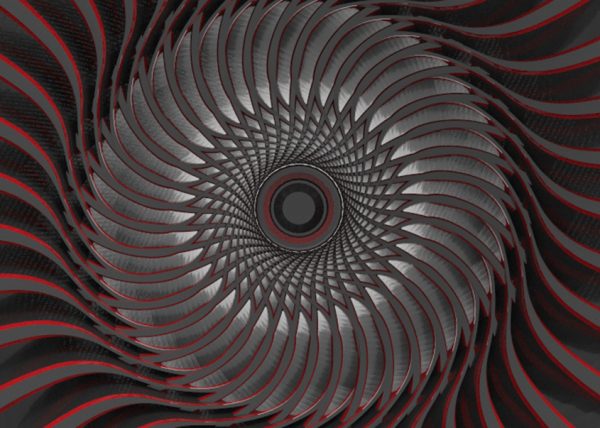
- [M]esh Crawlers

- [E]l Nino
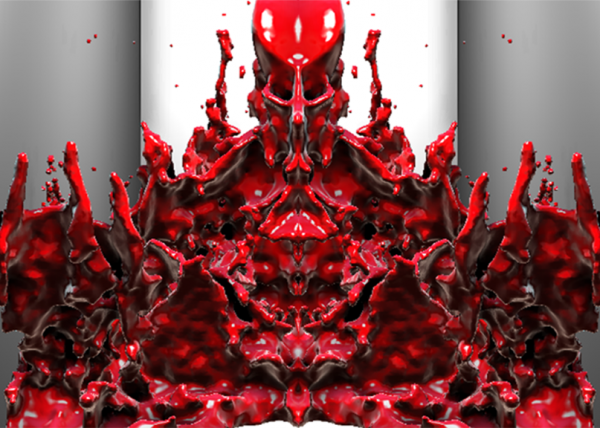
- [L]a Silla
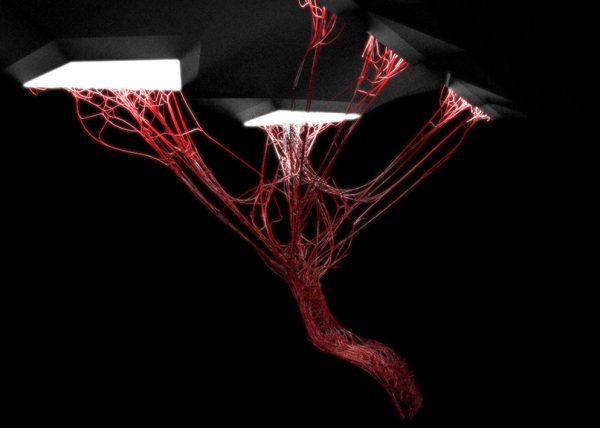
- [3]D BabyMaking Trackstars
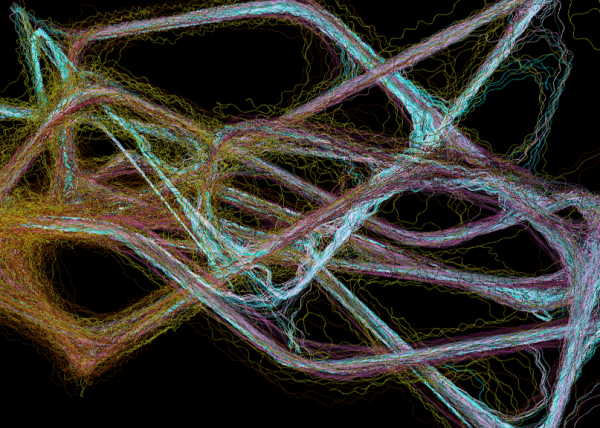
- [3]D Trackers
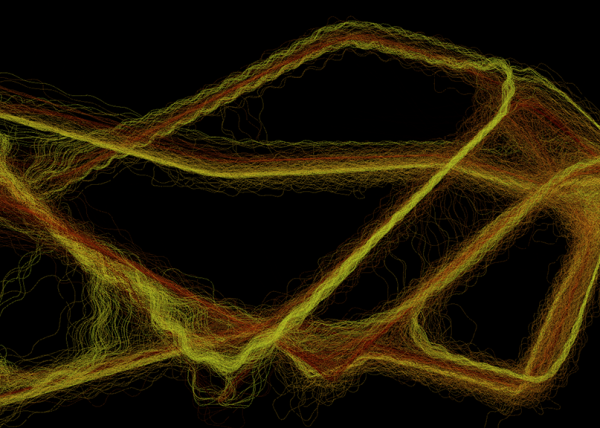
- [2]D BabyMaking Trackers
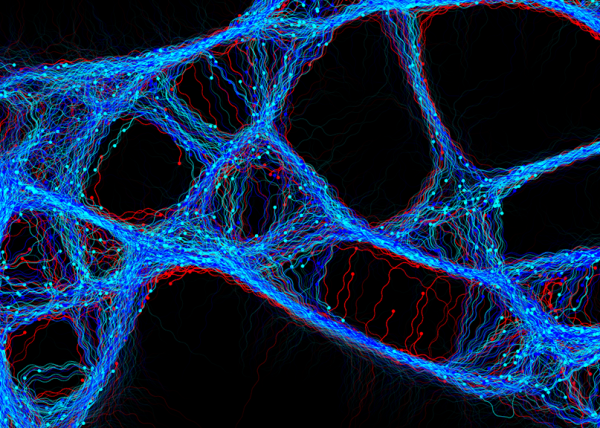
- [T]rackers
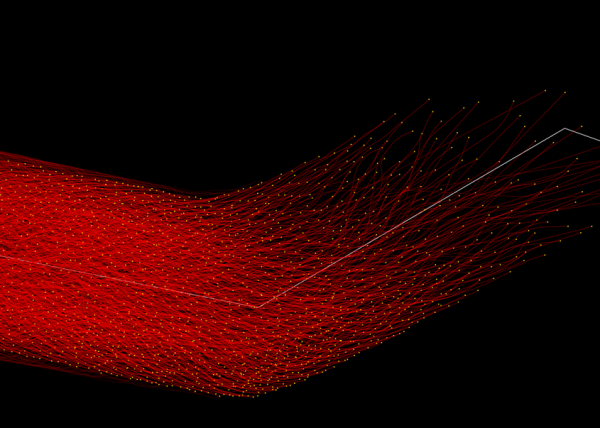
- CULEBRA GRASSHOPPER

- culebra.[M]eshCrawlers.3D

- culebra.[H]ybrid.3D

- culebra.[F]lorgy

- culebra.[F]ockers.3D
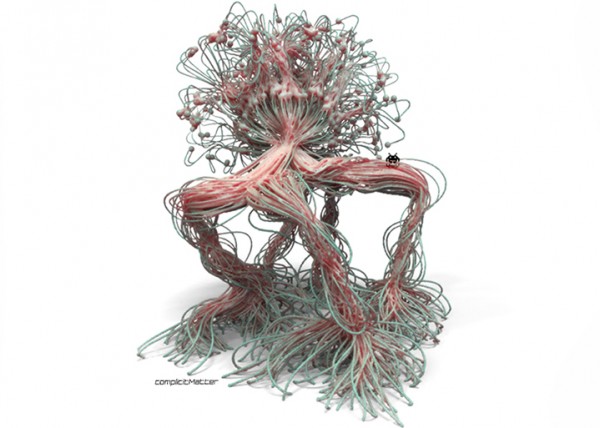
- culebra.[F]ockers.2D
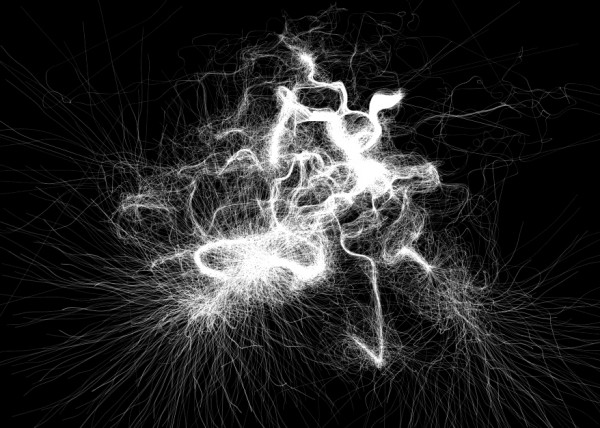
- culebra.[N]oisey.3D

- culebra.[S]elfOrg

- [D]rippin

- [S]labacube
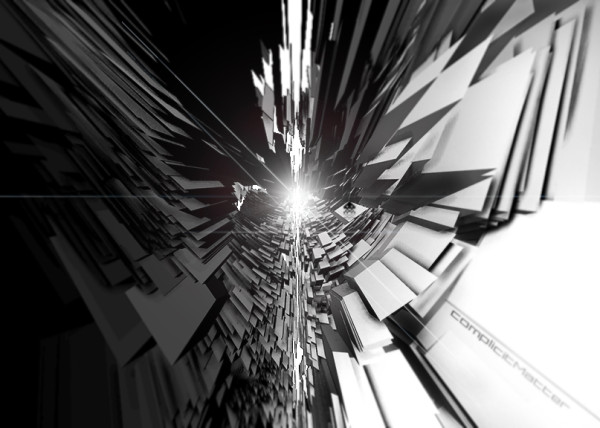
- culebra.[N]oisey.2D

- [C]reepyCrawlers

- [J]eepresesCreepers

- [C]reepers

- [T]2000
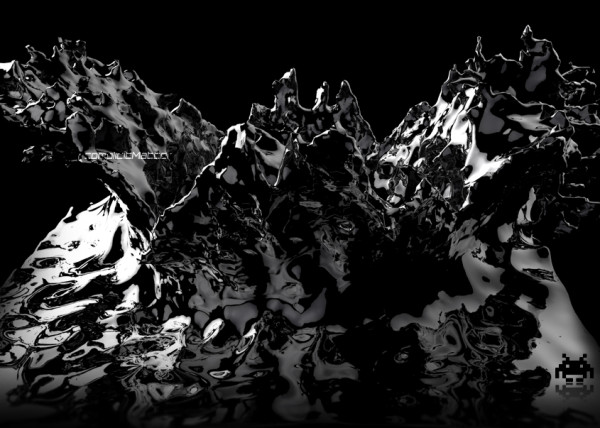
- RELUXOED

- [SRC] . Semi Rigid Car
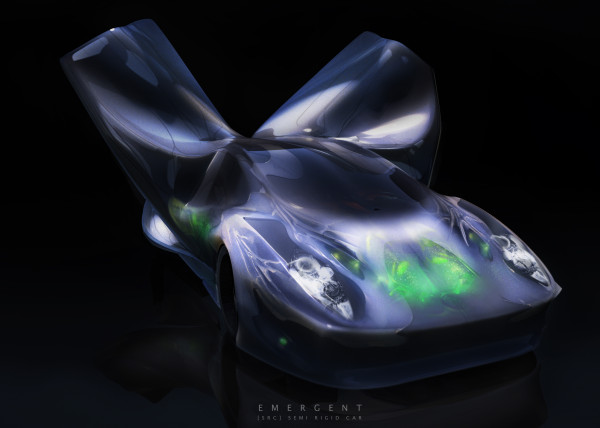
- PUFFER PLEATNESS

- EMERGEN[CY]

- [L]iquified
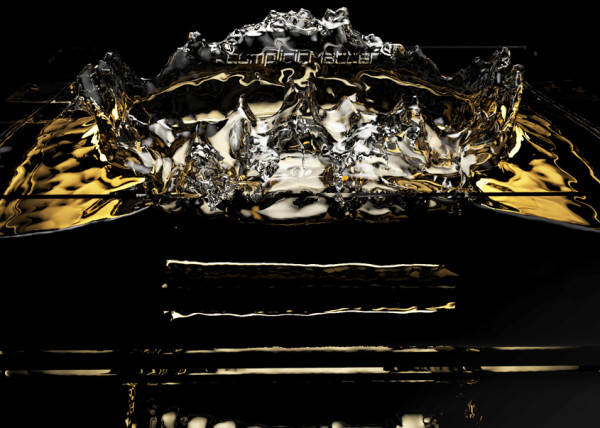
- [S]uckedComp

- [X]plosion
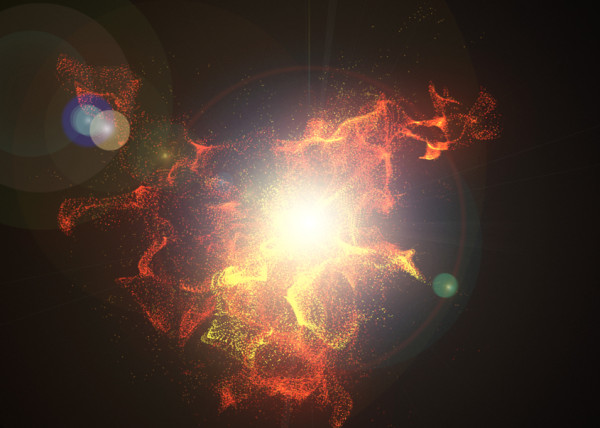
- MR. EW

- [H]airGoo
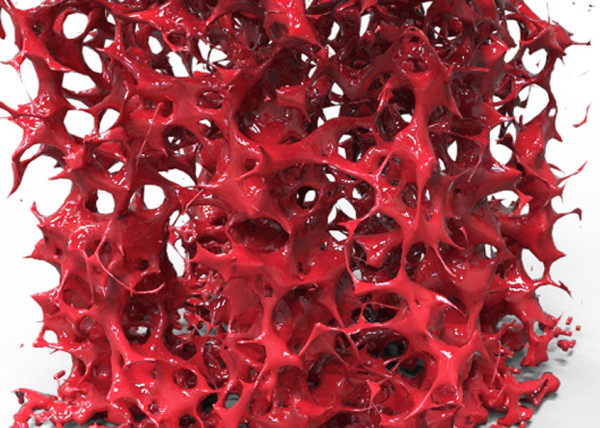
- [B]alled
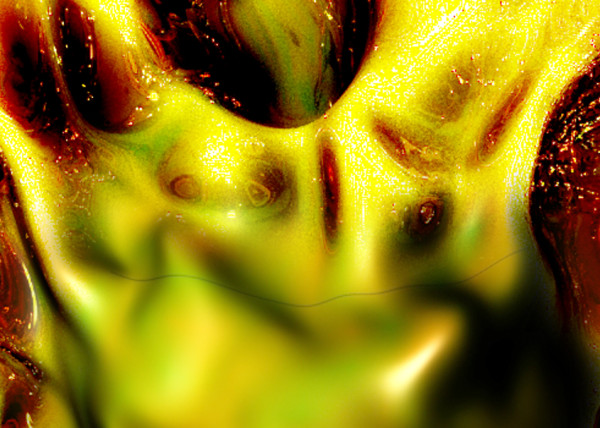
- [n]injaStars
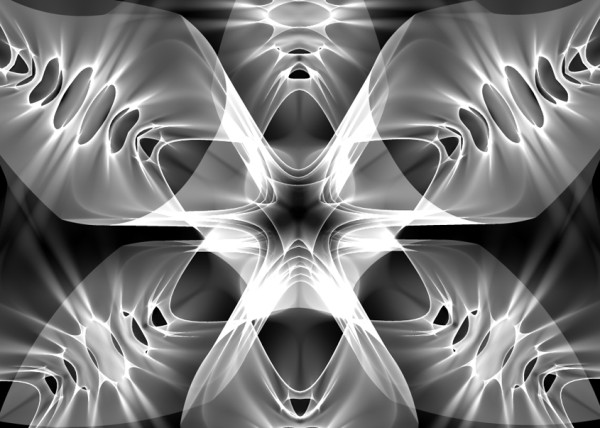
- [b]loomer
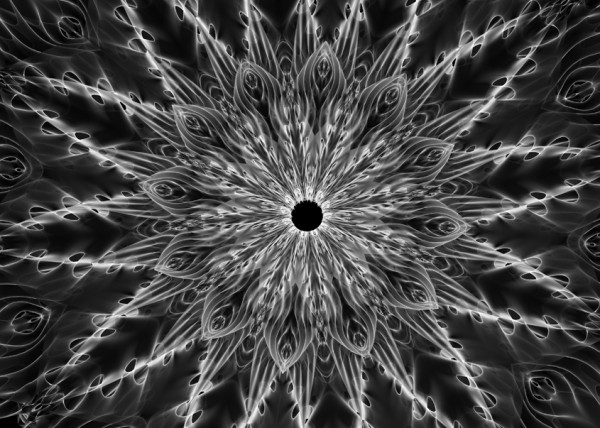
- [t]rip city
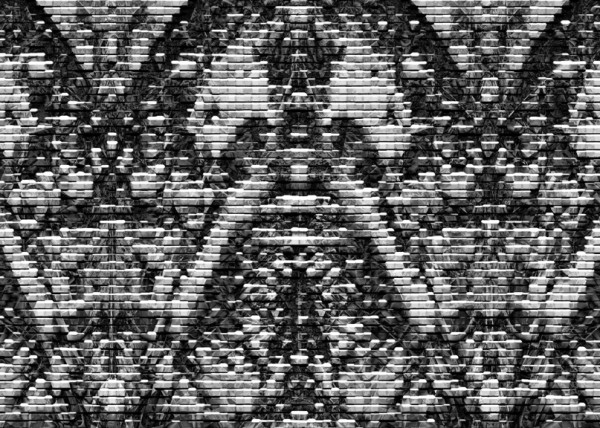
- TAPE GUNNED
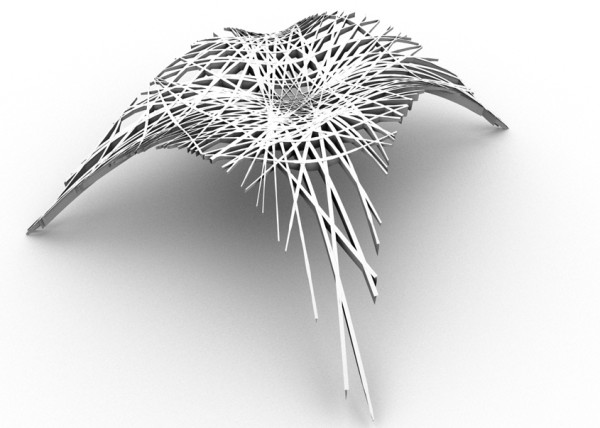
- [B]oom

- [M]iller Time
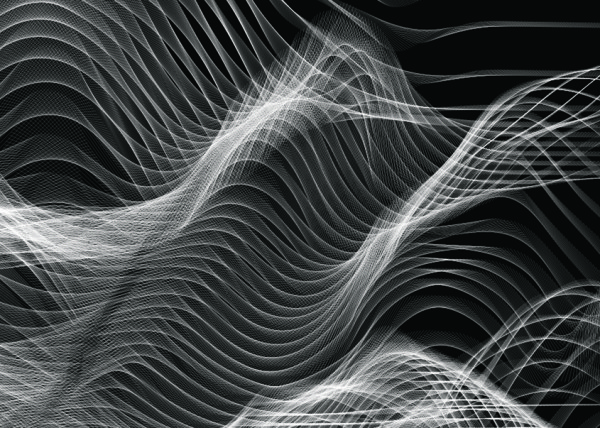
- [D]elamjam
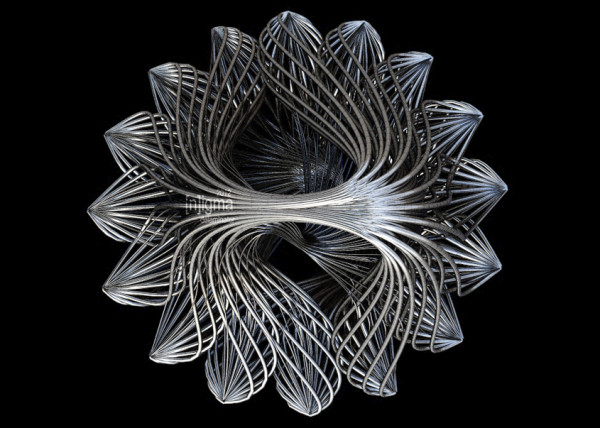
- [B]rain Zapper
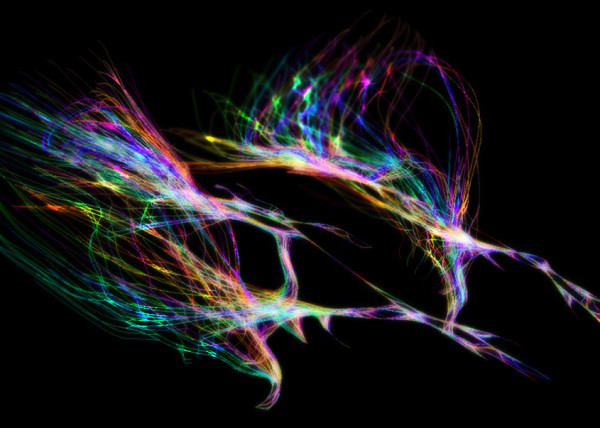
- [B]ig Bird
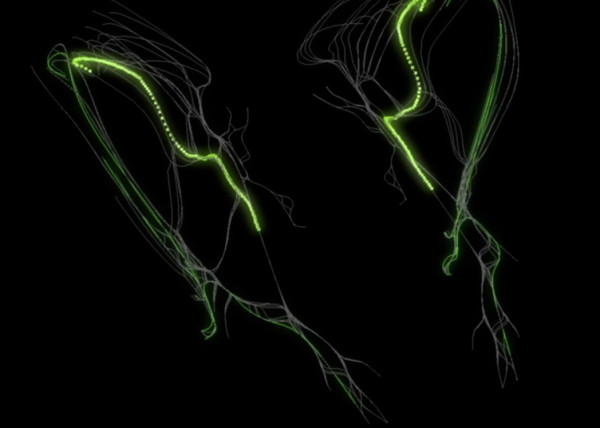
- IIIIIIII 00137

- [E]gg Tube Pavillion
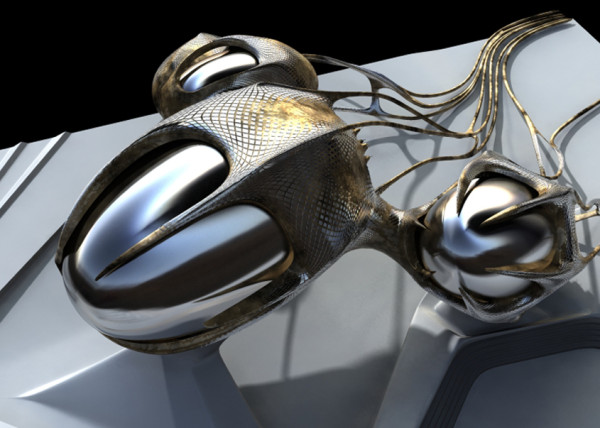
- [A]llice’s Easter Tree
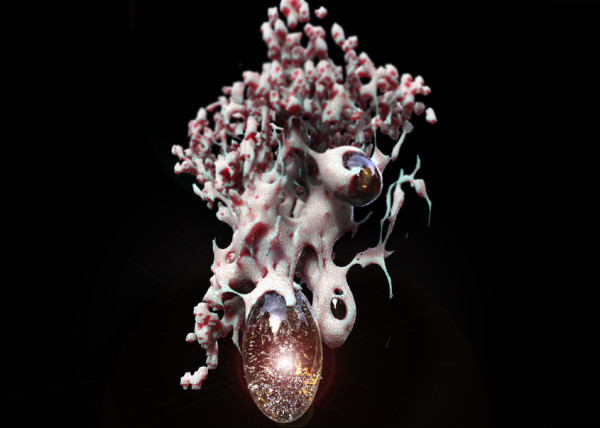
- [S]weet Honey

- [U]M.Urgent

- [t]oo.urgent
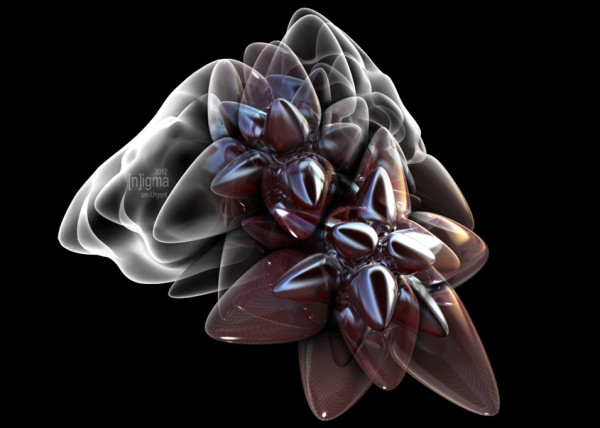
- [B]onnie..+..Clyde
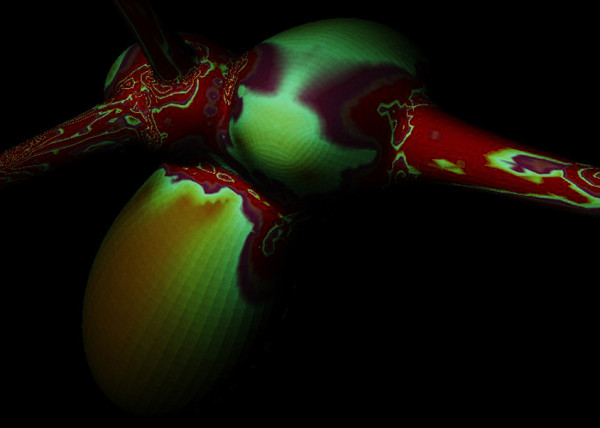
- [B]io Mess
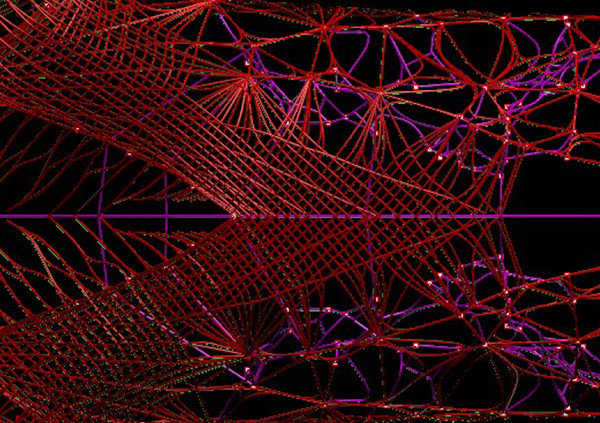
- [EL]Mojado.Virus
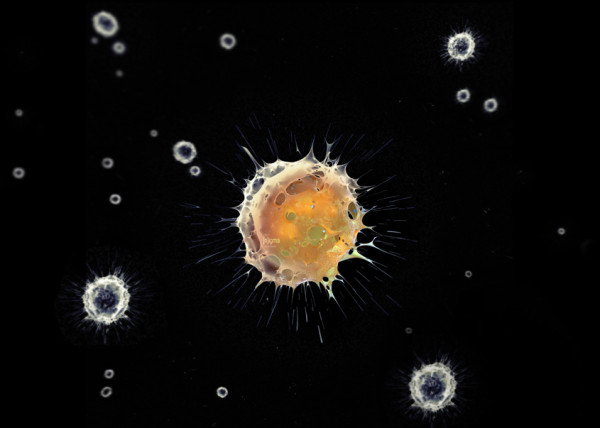
- [W]HAT the …!
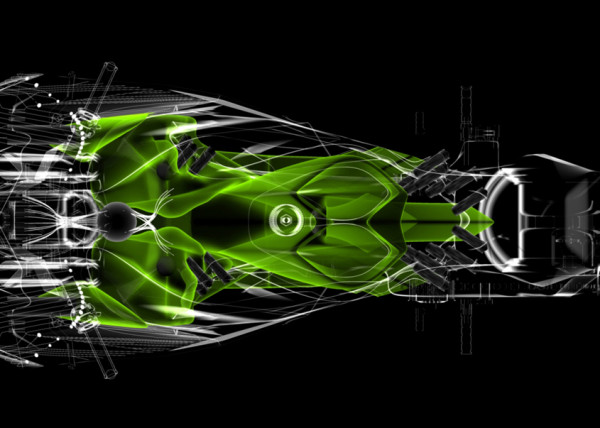
- [H]ot Lava
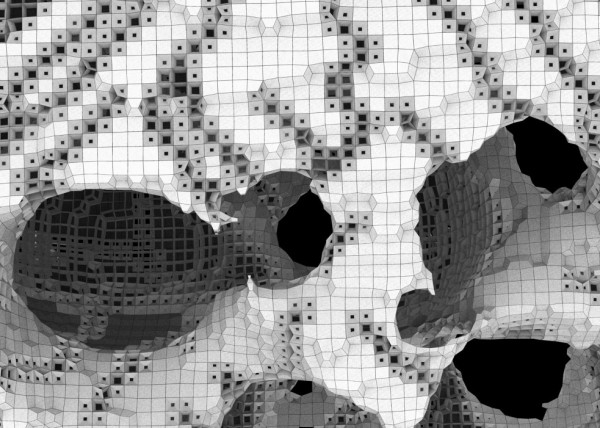
- [P]leat Diddy
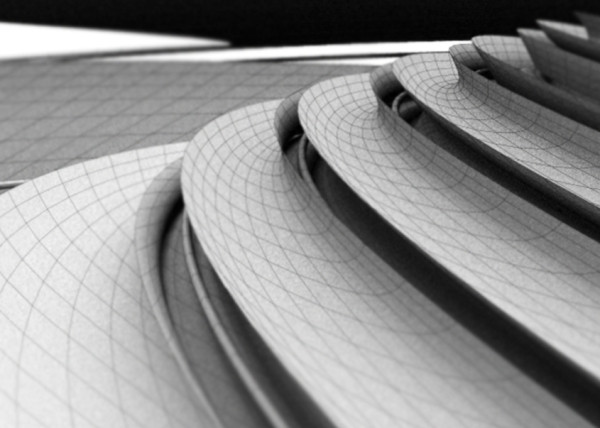
- [t]erminator easter egg
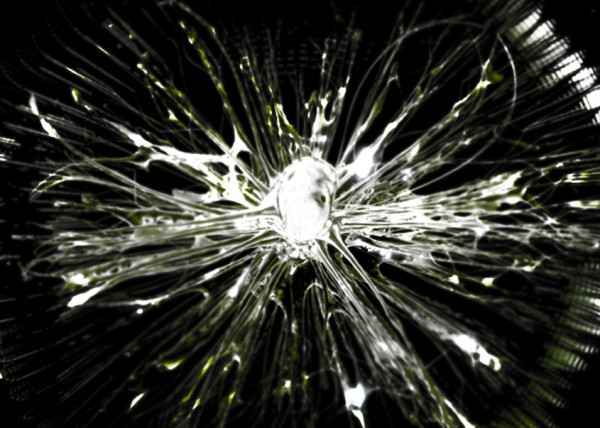
- Mr. BB
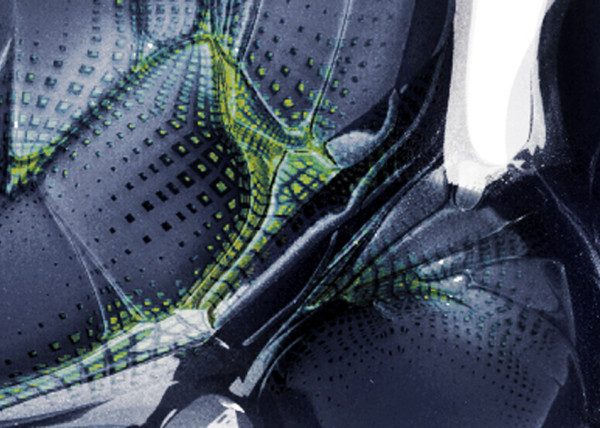
- [B]less You
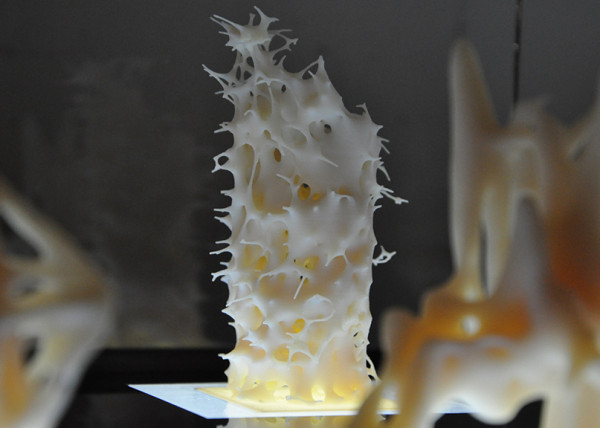
- [J]acky Jack

- [F]antastic + Interactive
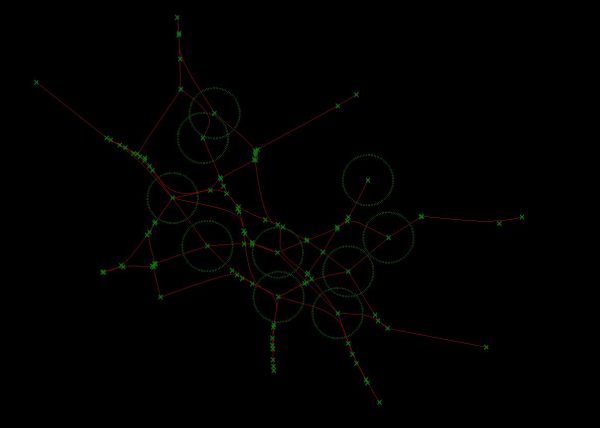
- [S]oo_Minimally_Pathed
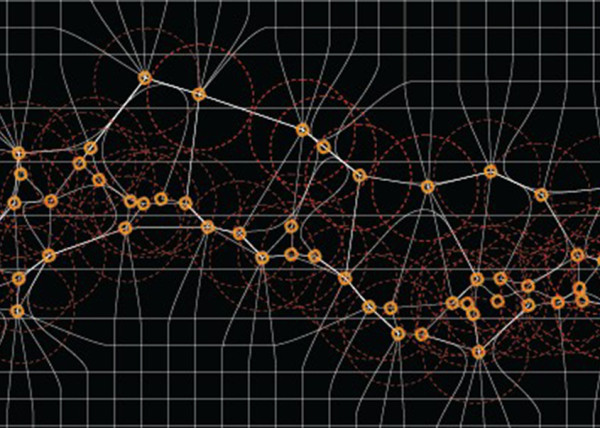
- [P]uffer Fish.Fab
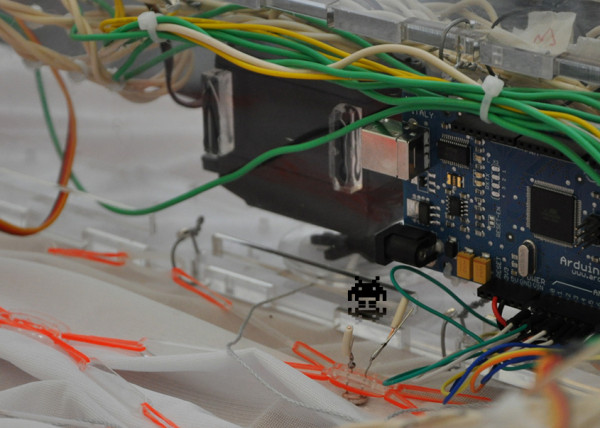
- [M]an Eater
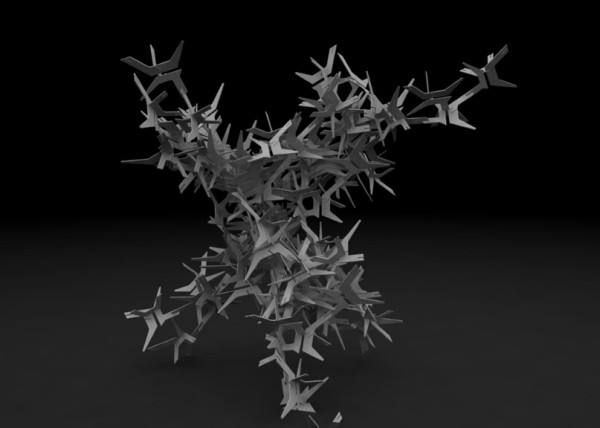
- [F]ace Sukka

- [W]eave Machine
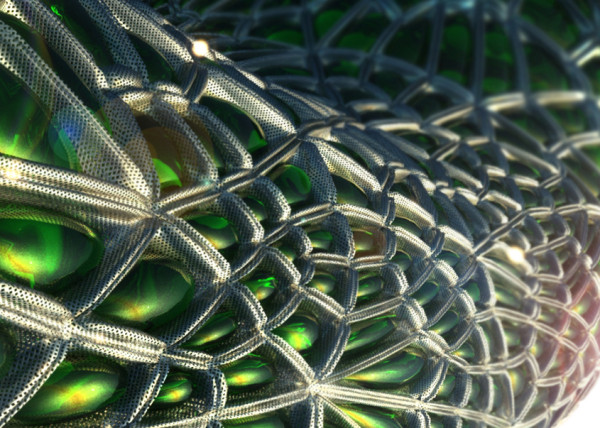
- Sportbike Racing

- Grappling

- Kart Racing



Leave a reply