Gallery details
This implementation is based on the logic described in this algorithm [https://grgrdvrt.com/works/contour-lines/] for contour lines based on noise, in our case is from a color data mesh. I initially fell inlove with the iso-contouring by playing w/ ZBrush polygrouping & group loops functions. They produce extremely intricate groupings of meshes based on color thresholds as seen below. Obviously Z-Brush’s meshing capabilities are unmatched however I always wanted to attempt to generate a process that was similar.
ALGORITHM –
As described in the Grgrdvrt post the typical way to achieve a process like this is implementing a marching cubes algorithm, however
Groupings = Since we are interested in multiple iso-values at the same time (driven by the number of groupings the user wants) a better solution was needed in order to be able to create the mesh groupings that can near mirror the ZBrush groupings by polypaint. So instead of computing one iso-value per face, we will compute all the iso-values per face, add them to a list, create the winding, create a mesh and append it to the mesh created for each group. This will give us a continuous mesh loop around the entire global mesh, with each group containing a unique color.
.EXAMPLE BELOW = This example is looking at simply 2 groups, Group 1 w. values between 0.0 – 0.5 and Group 2 w. values between 0.5 – 1.0. The Yellow represents topological face edge index, White represents topological face vertex index and the Red represents vertex color data.
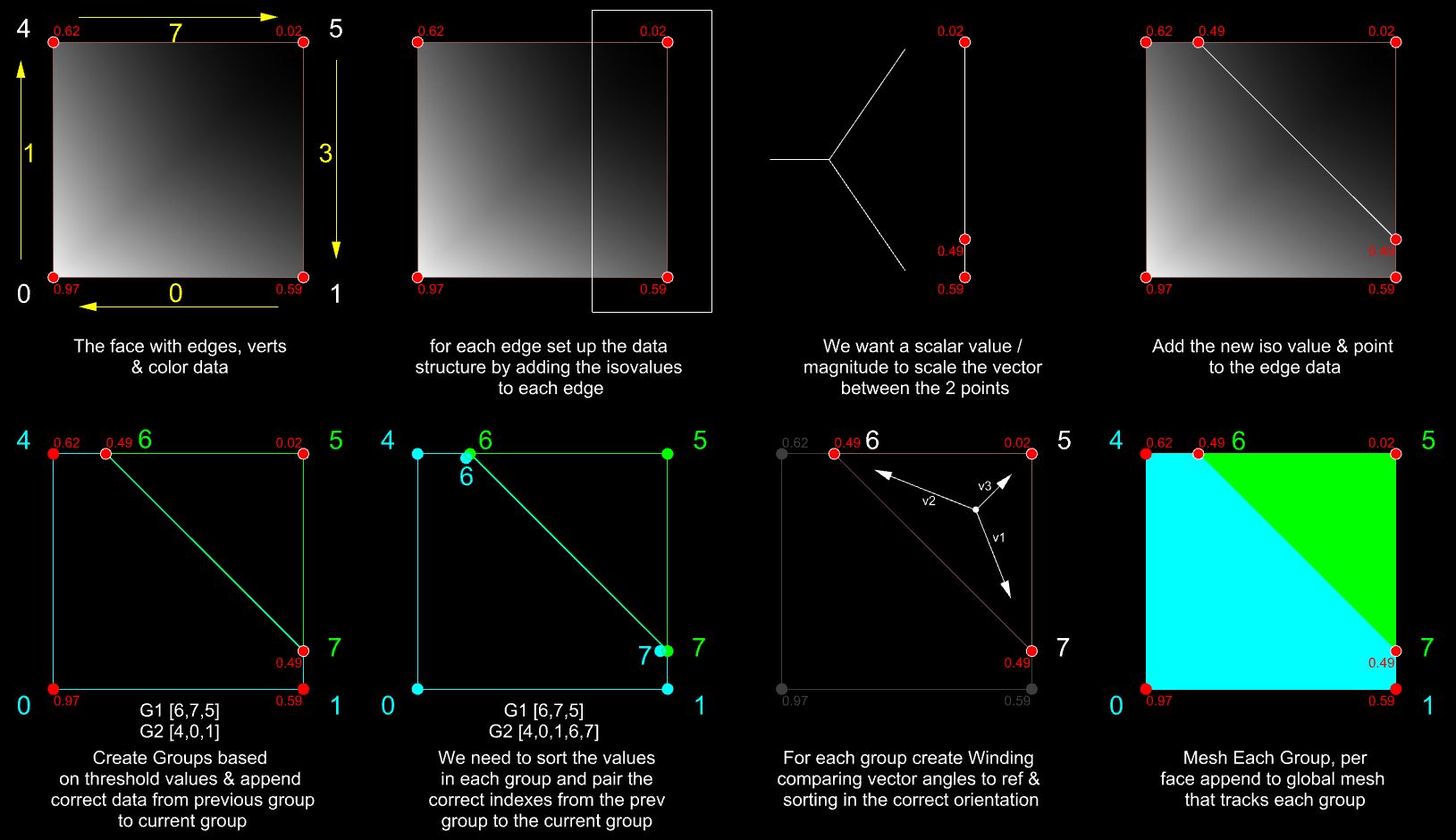 .DATA STRUCTURES = Left image is raw mesh w. color data vs Remesh based on iso contour values
.DATA STRUCTURES = Left image is raw mesh w. color data vs Remesh based on iso contour values
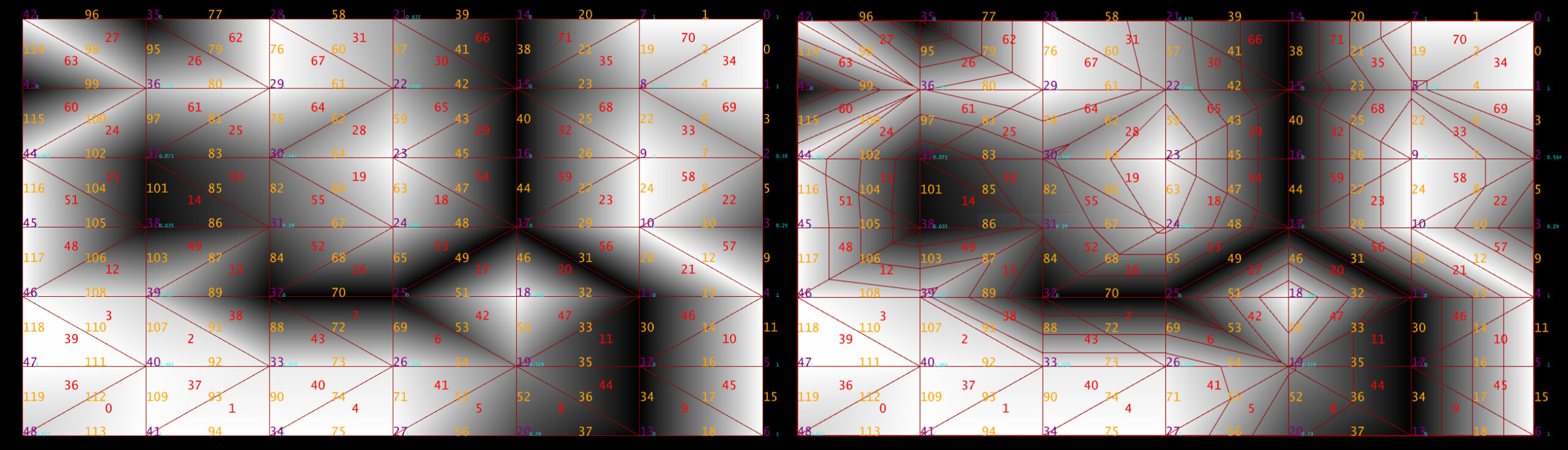 .EXAMPLE GROUPING SIZE = Same underlying data structure w/ Group Size of 2 vs Group Size of 32
.EXAMPLE GROUPING SIZE = Same underlying data structure w/ Group Size of 2 vs Group Size of 32
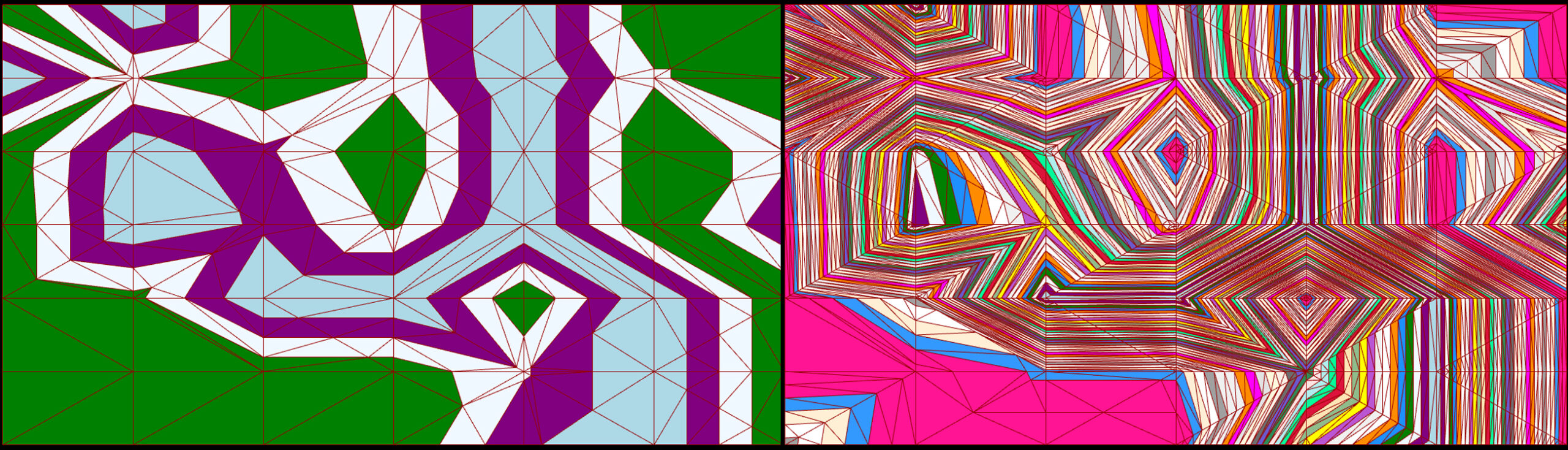
MESHING BY TRAILS & BY POSITION Output changes dramatically when we switch how we want to generate the meshing process, below we see both by agent trails and by agent positions.
THESHOLD ADJUSTMENTS: We can also begin to get very interesting effects by varying the threshold values as well as the underlying mesh density
ZBRUSH EXAMPLE: As I mentioned earlier ZBrush was a huge inspiration for this process. Below we can see the grouping methods from ZBrush and the output loops
MESHING BASED ON CULEBRA AGENT POSITION INSTEAD OF TRAILS –
Recently in Portfolio
- Nike A.I.R Prototypes

- HE.6 2020 Prototype

- [A]nisochromatic Meshing
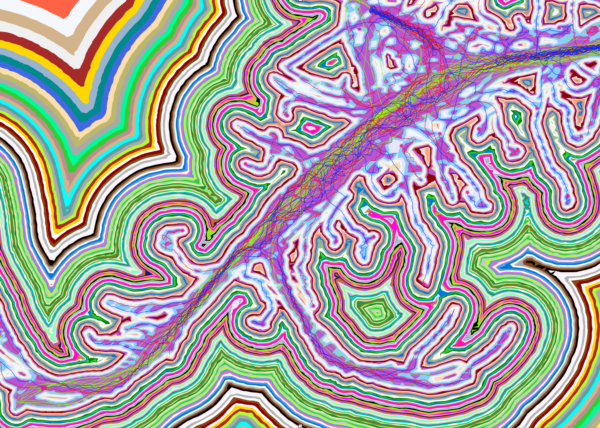
- PYTORCH-CLASSIFIER
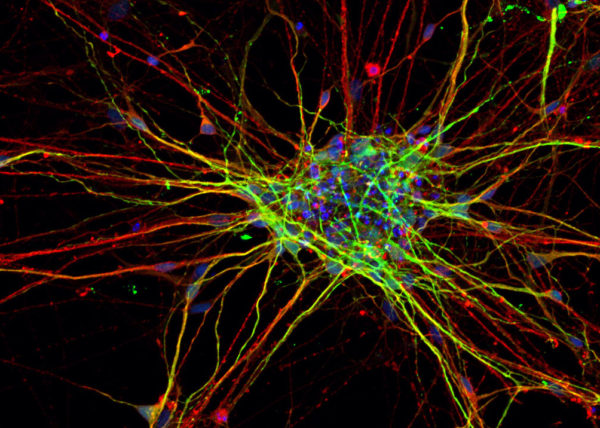
- CULEBRA.NET

- Nike Zoom Superfly Elite

- Nike Footscape Flyknit DM

- Jordan Hyperdunk React

- KA-HELMET

- PARAPRAXIS
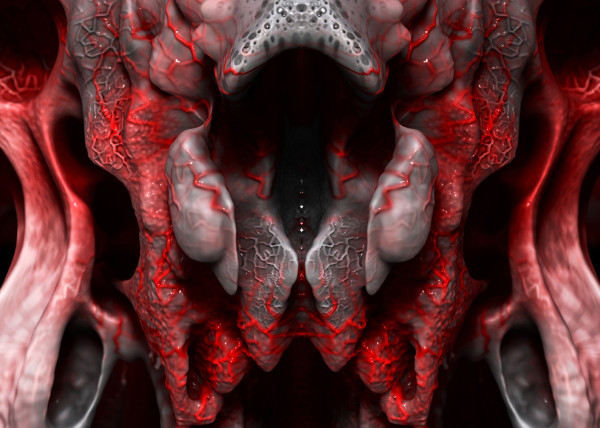
- [001.HRR] CONCEPT BIKE

- [C]ucarachas
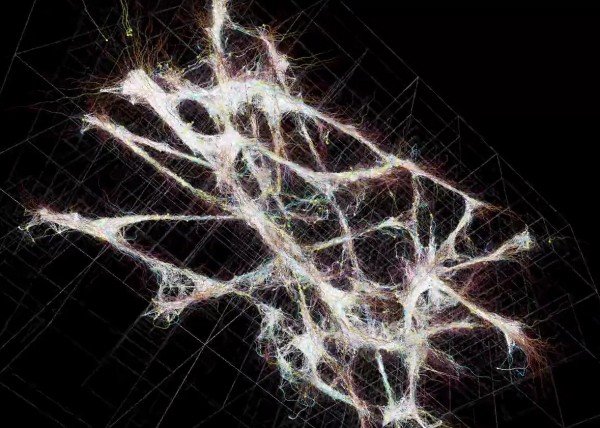
- [S]eeker
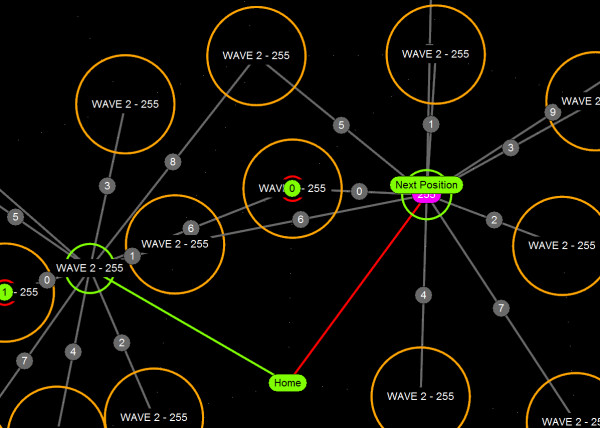
- BENGBU CITY OPERA

- [O]h Baby
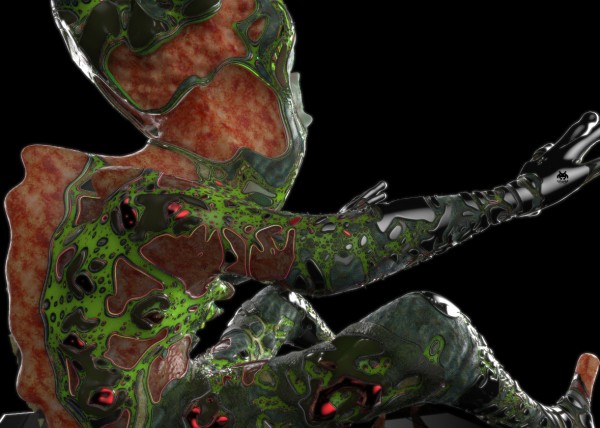
- [E]l Papa
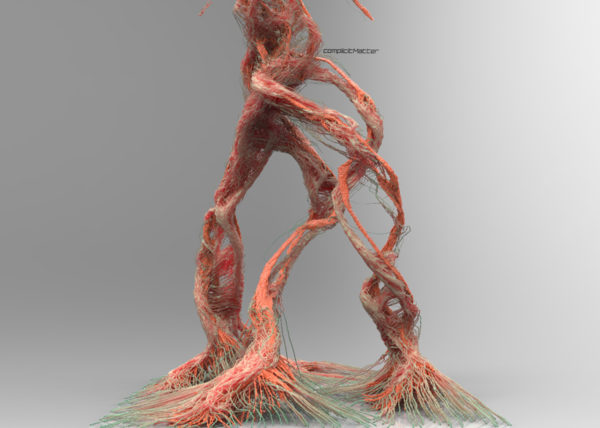
- [S]hatter.Brain

- [S]tigmergy
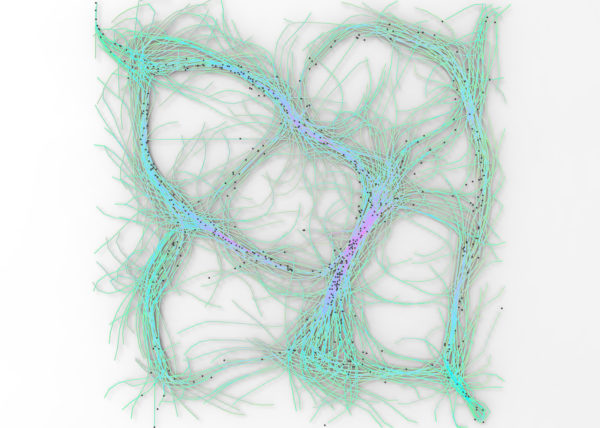
- [F]orces
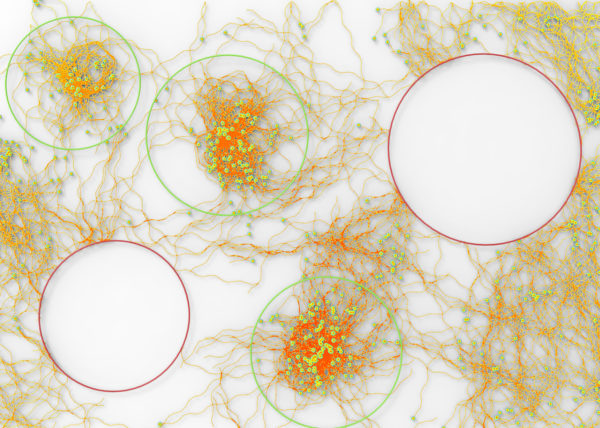
- CULEBRA.JAVA

- [C]ulebra.MultiBehaviors
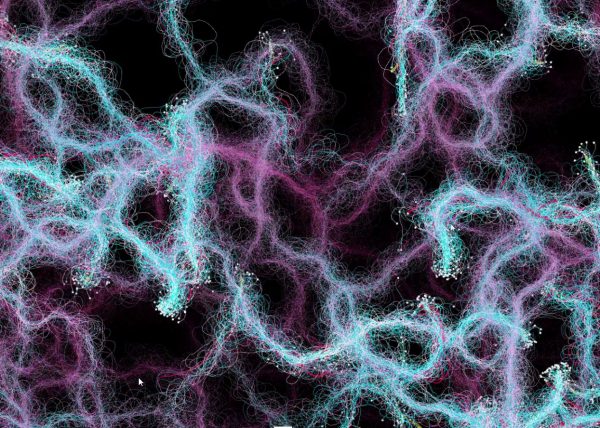
- 2040:LUNAR.OUTPOST[a]
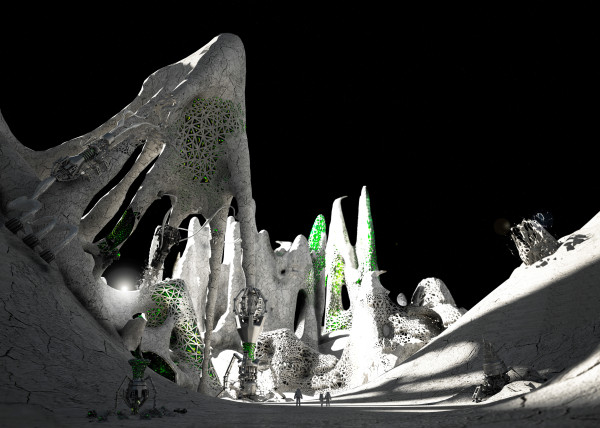
- [S]ticky Stuff
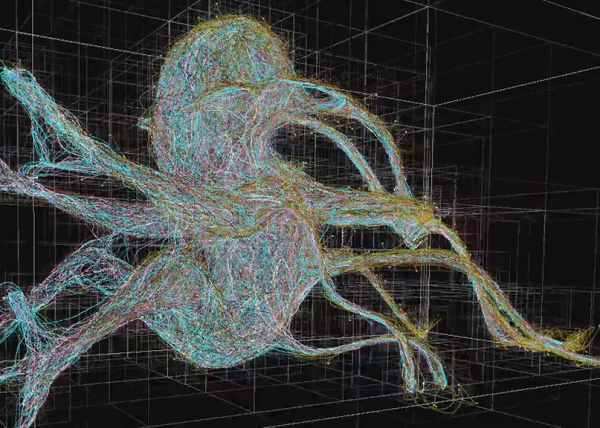
- [S]entinels
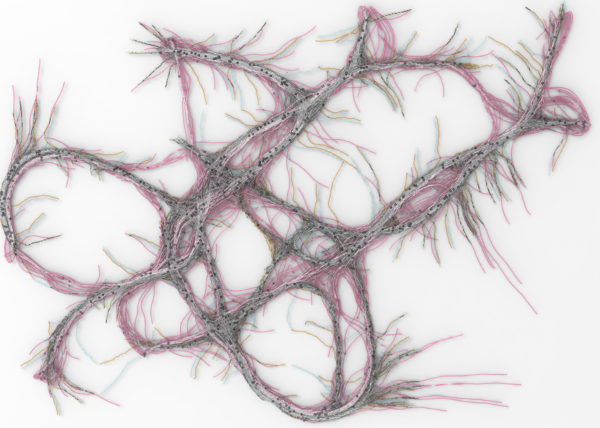
- [G]allopingTopiary
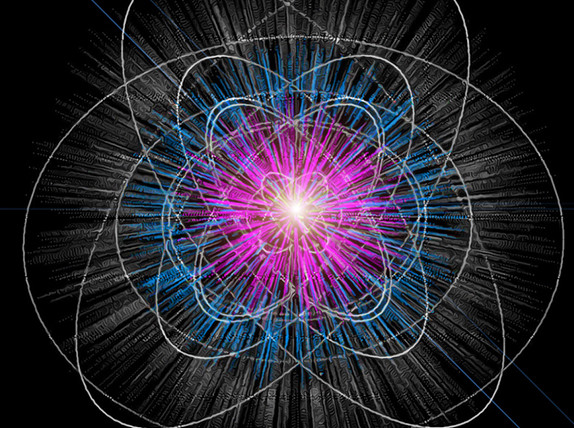
- [P]erlin
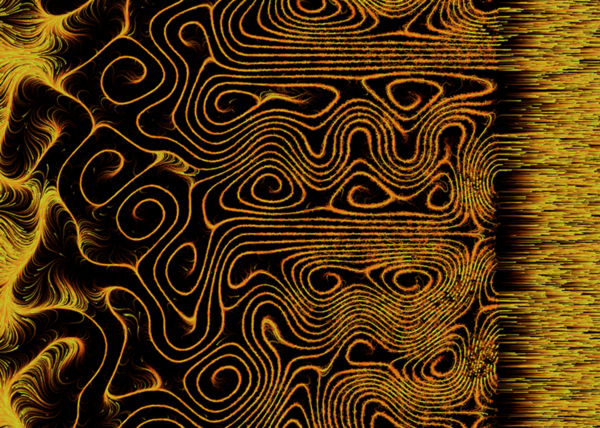
- [E]ternal Wanderers
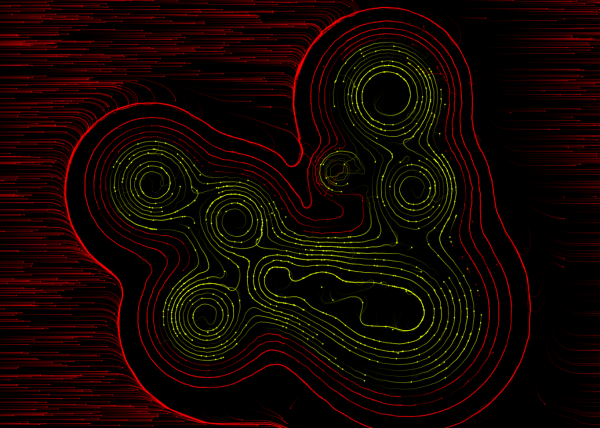
- [W]heelie
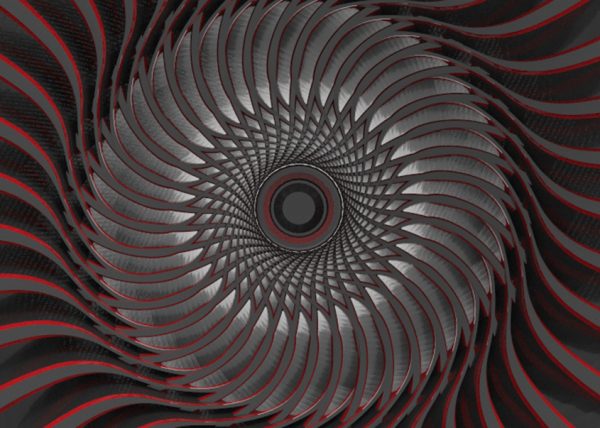
- [M]esh Crawlers

- [E]l Nino
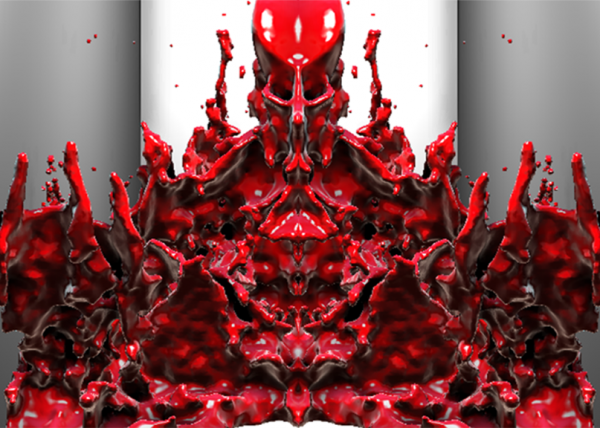
- [L]a Silla
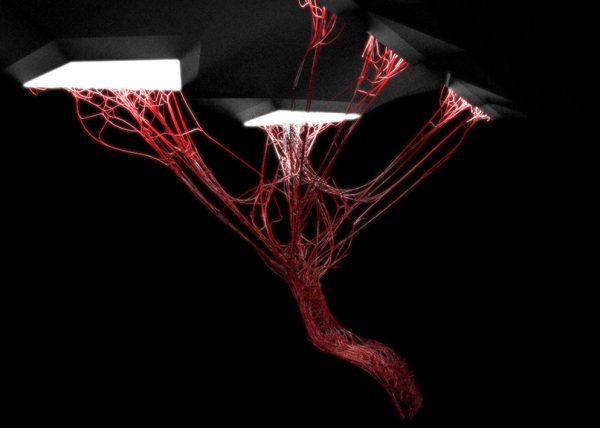
- [3]D BabyMaking Trackstars
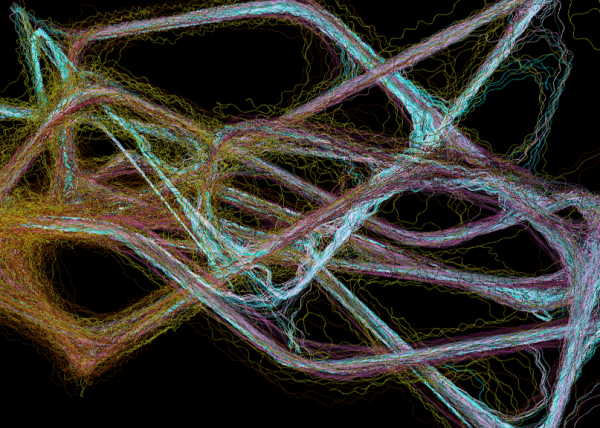
- [3]D Trackers
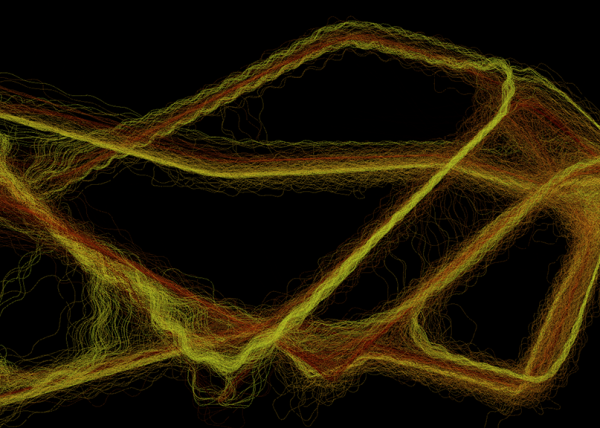
- [2]D BabyMaking Trackers
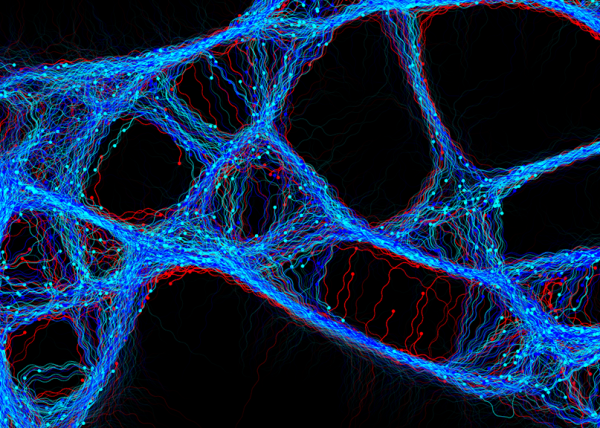
- [T]rackers
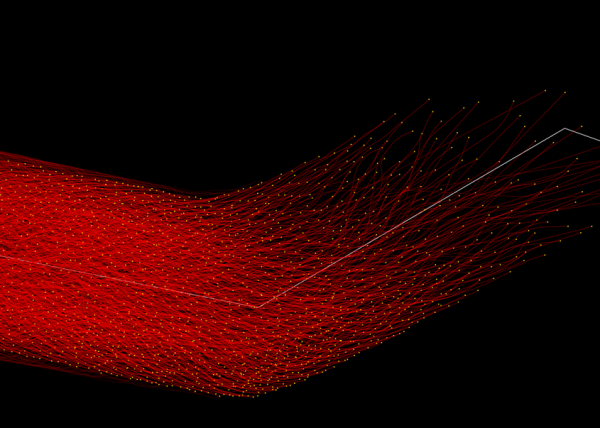
- CULEBRA GRASSHOPPER

- culebra.[M]eshCrawlers.3D

- culebra.[H]ybrid.3D

- culebra.[F]lorgy

- culebra.[F]ockers.3D
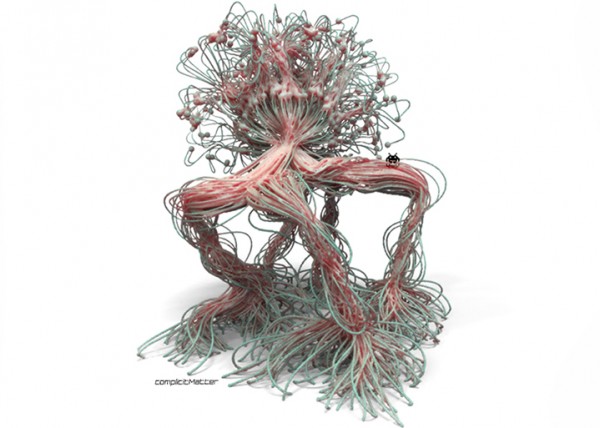
- culebra.[F]ockers.2D
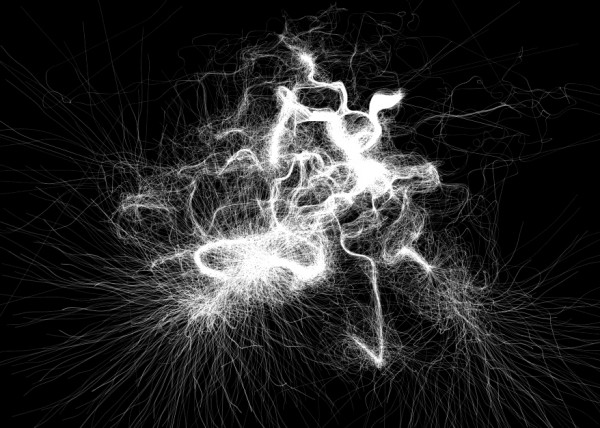
- culebra.[N]oisey.3D

- culebra.[S]elfOrg

- [D]rippin

- [S]labacube
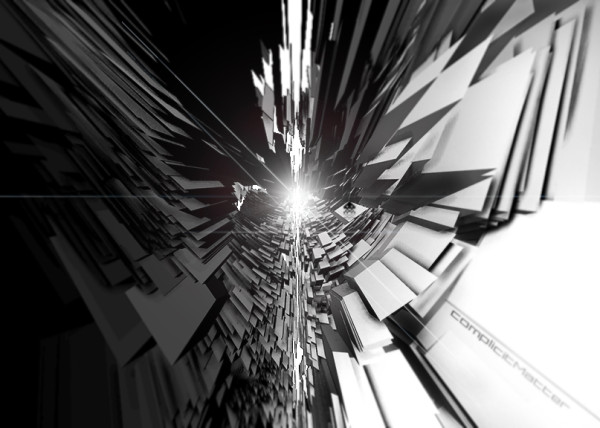
- culebra.[N]oisey.2D

- [C]reepyCrawlers

- [J]eepresesCreepers

- [C]reepers

- [T]2000
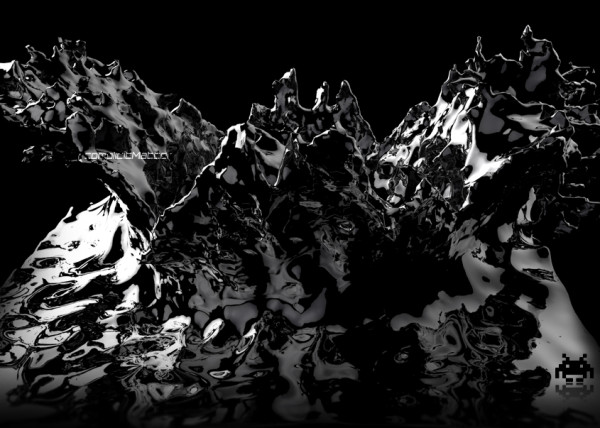
- RELUXOED

- [SRC] . Semi Rigid Car
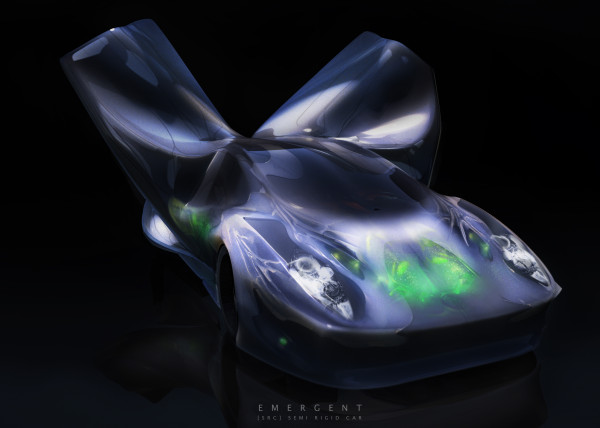
- PUFFER PLEATNESS

- EMERGEN[CY]

- [L]iquified
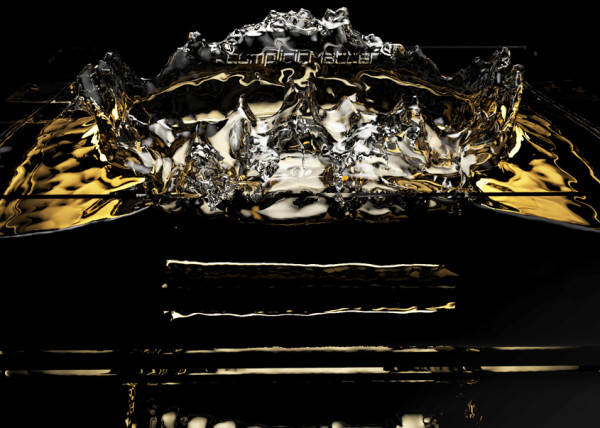
- [S]uckedComp

- [X]plosion
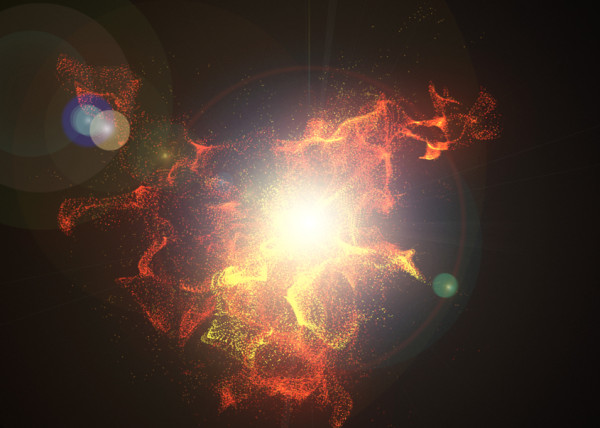
- MR. EW

- [H]airGoo
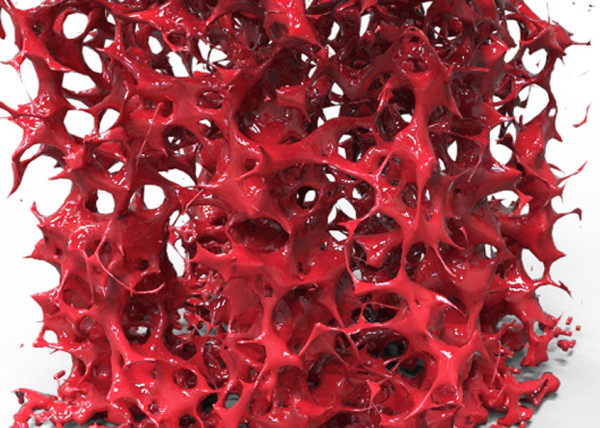
- [B]alled
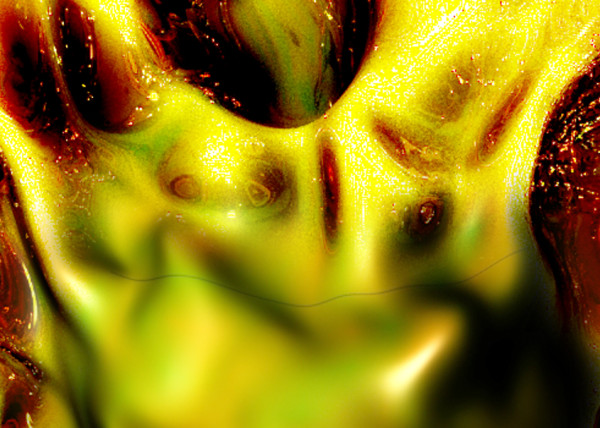
- [n]injaStars
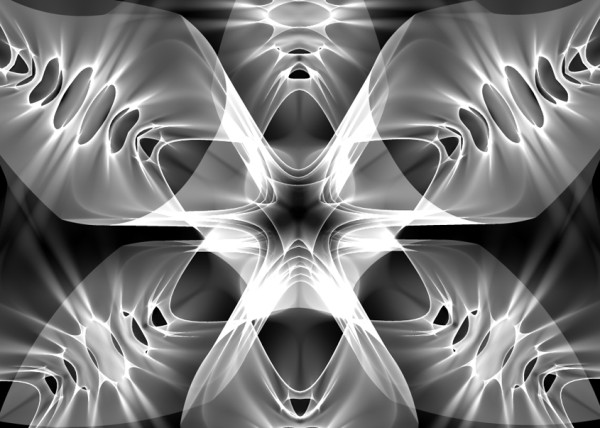
- [b]loomer
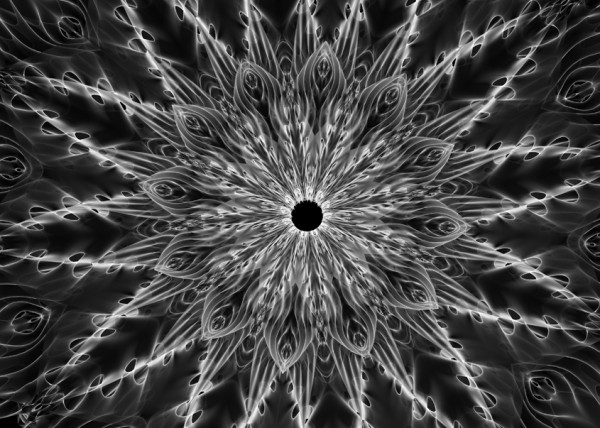
- [t]rip city
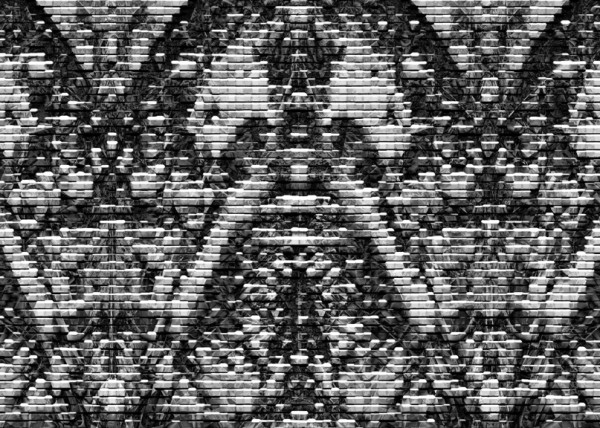
- TAPE GUNNED
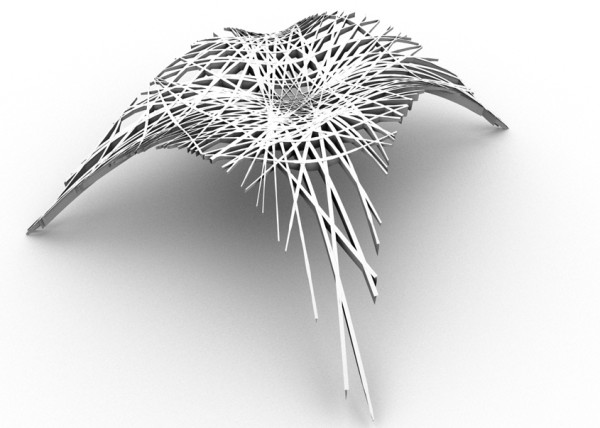
- [B]oom

- [M]iller Time
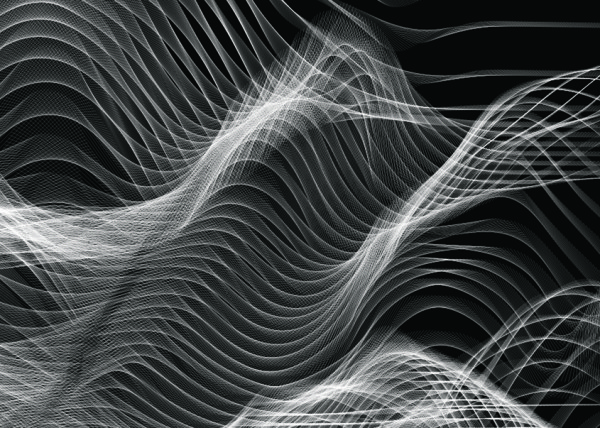
- [D]elamjam
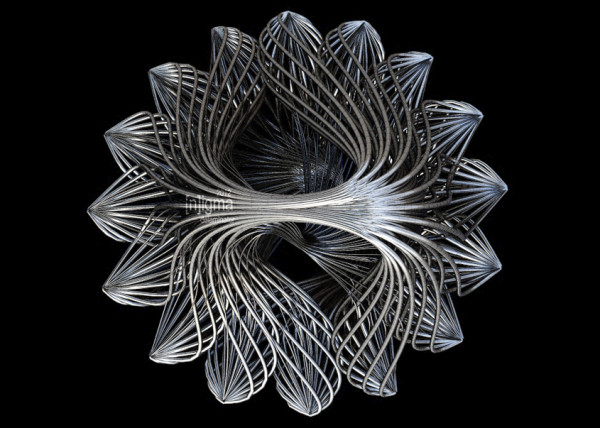
- [B]rain Zapper
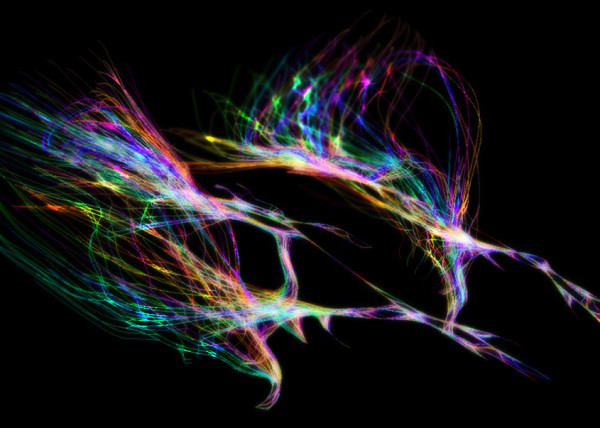
- [B]ig Bird
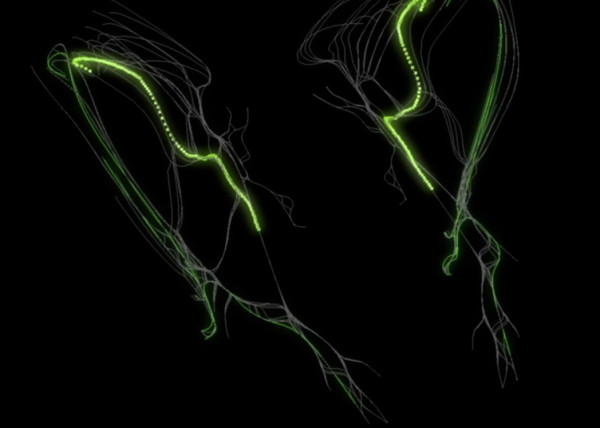
- IIIIIIII 00137

- [E]gg Tube Pavillion
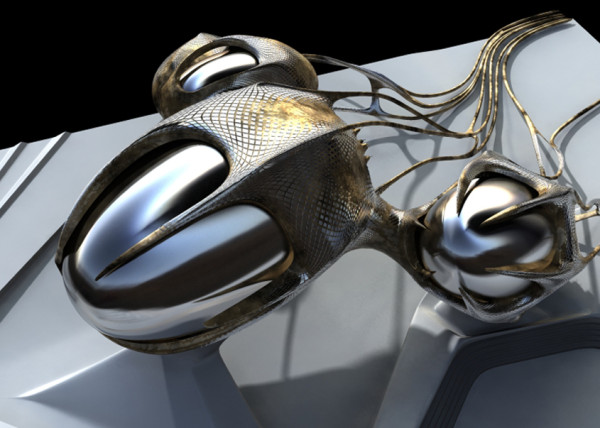
- [A]llice’s Easter Tree
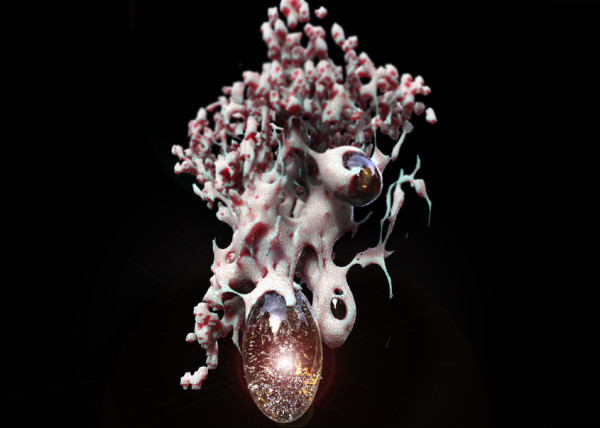
- [S]weet Honey

- [U]M.Urgent

- [t]oo.urgent
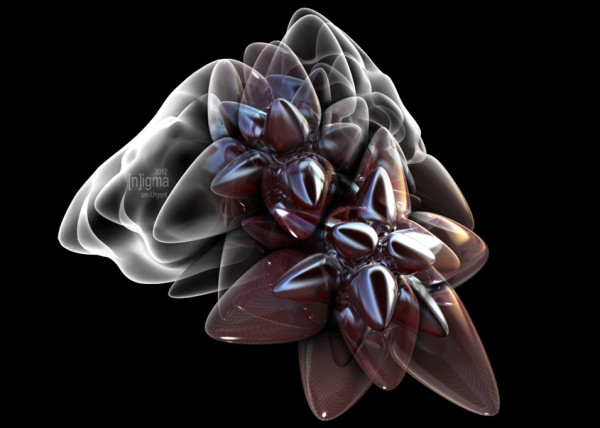
- [B]onnie..+..Clyde
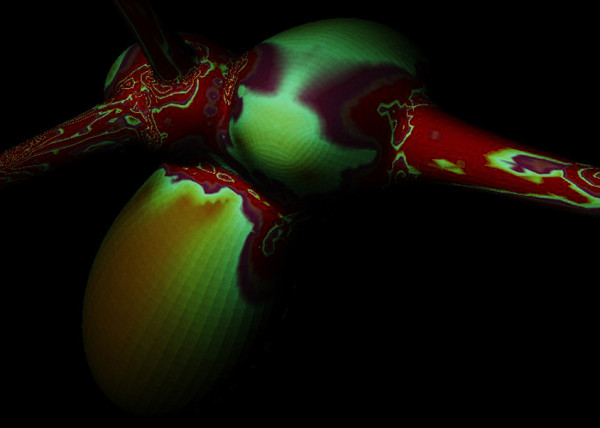
- [B]io Mess
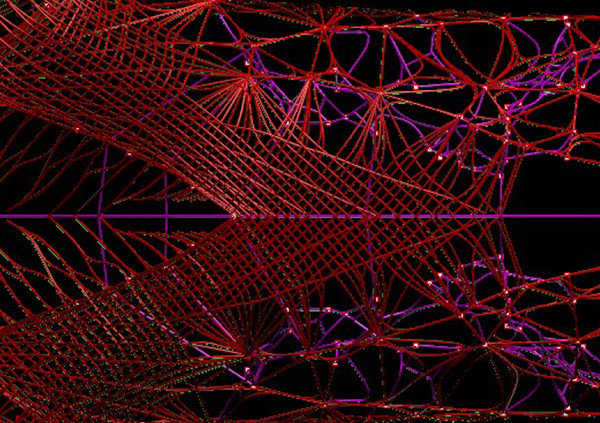
- [EL]Mojado.Virus
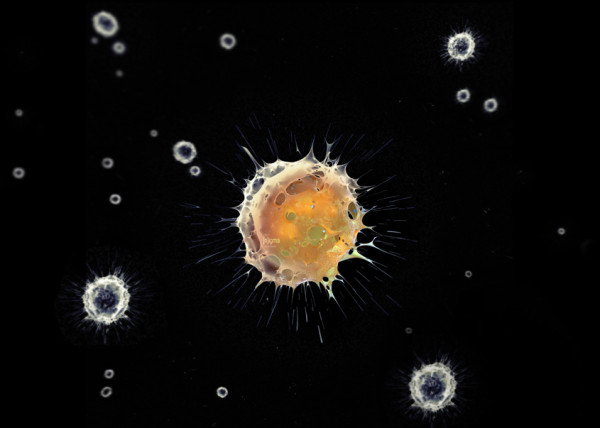
- [W]HAT the …!
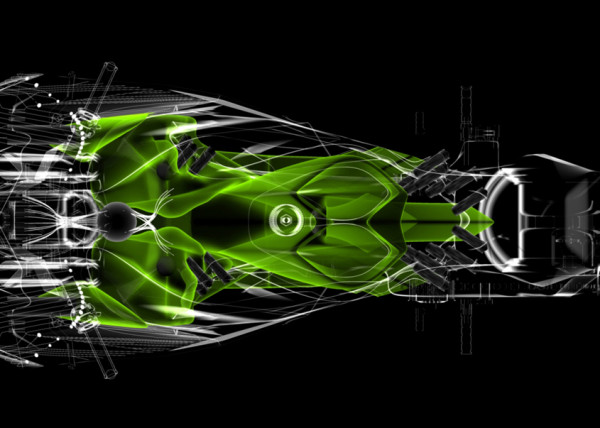
- [H]ot Lava
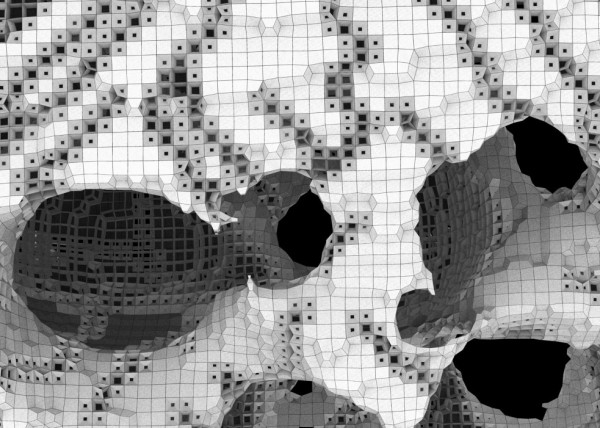
- [P]leat Diddy
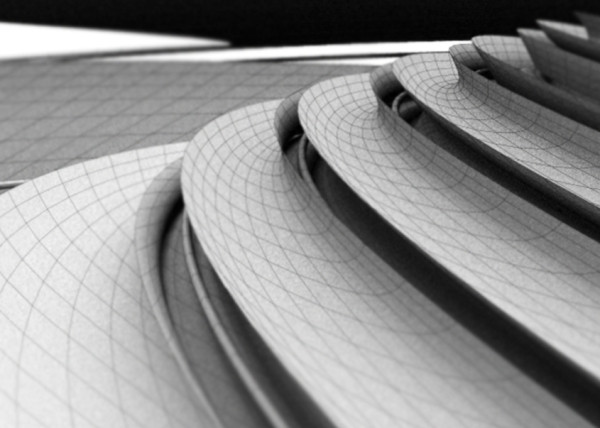
- [t]erminator easter egg
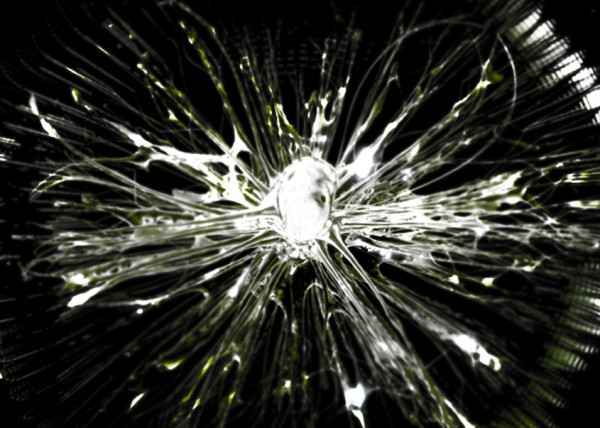
- Mr. BB
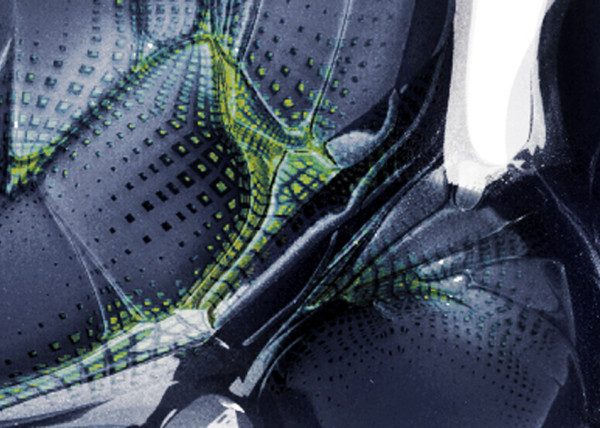
- [B]less You
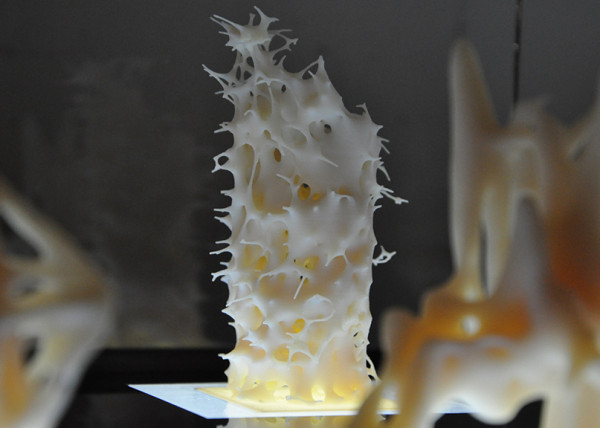
- [J]acky Jack

- [F]antastic + Interactive
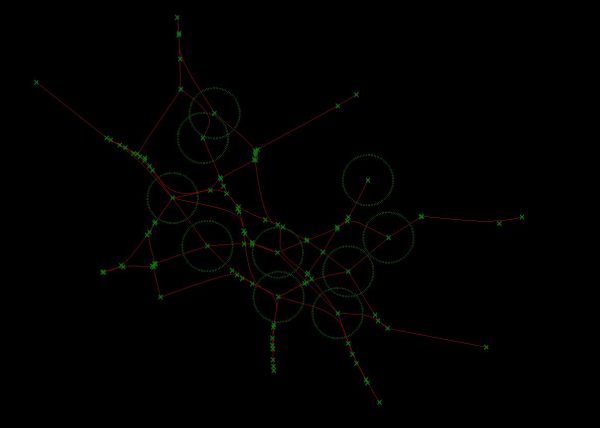
- [S]oo_Minimally_Pathed
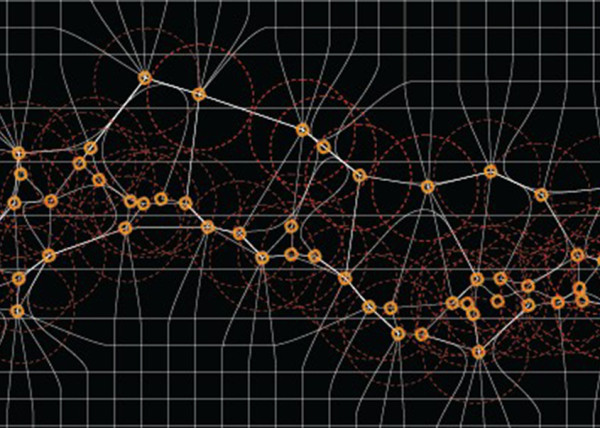
- [P]uffer Fish.Fab
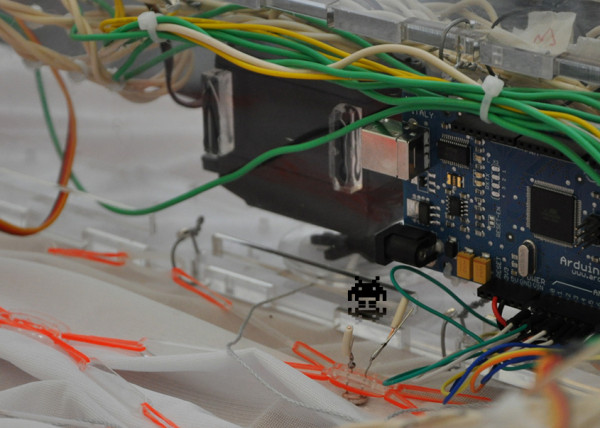
- [M]an Eater
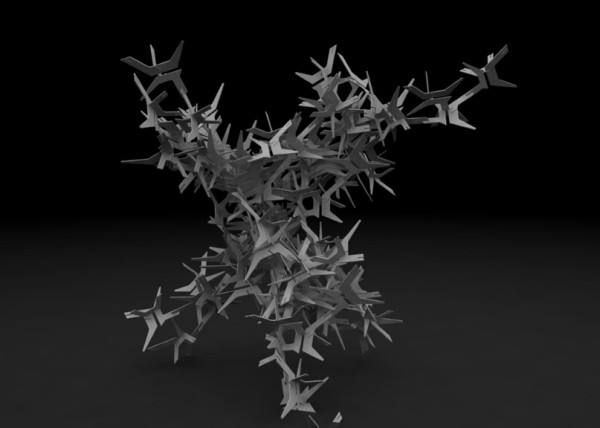
- [F]ace Sukka

- [W]eave Machine
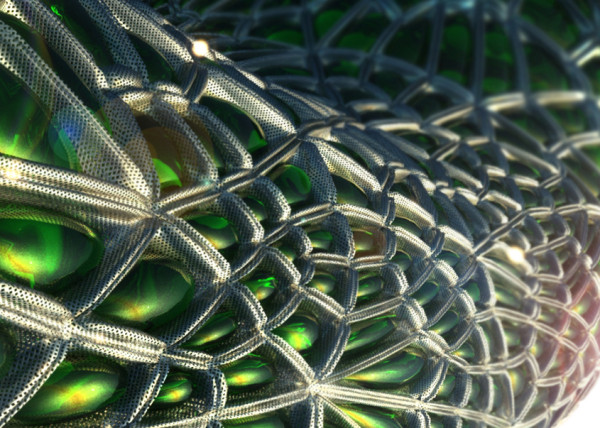
- Sportbike Racing

- Grappling

- Kart Racing


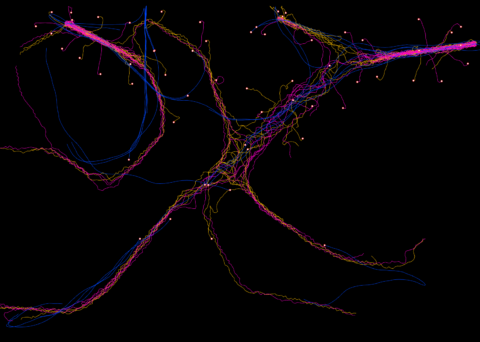
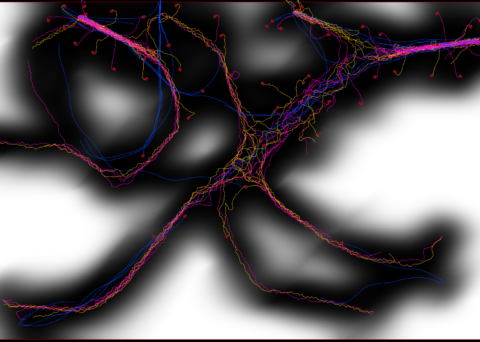
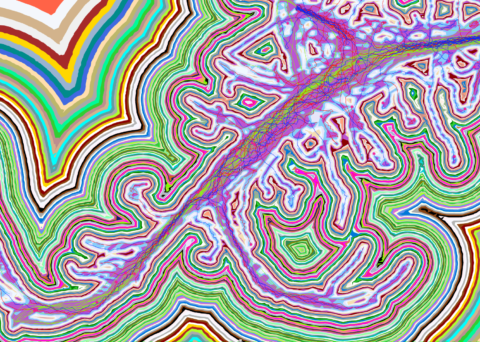
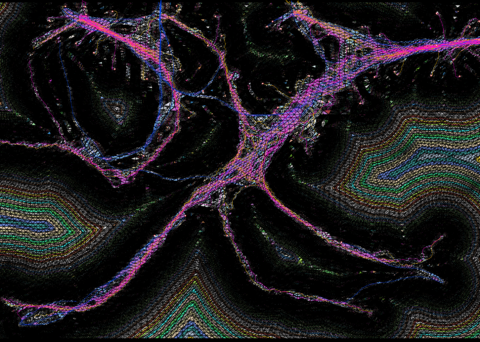
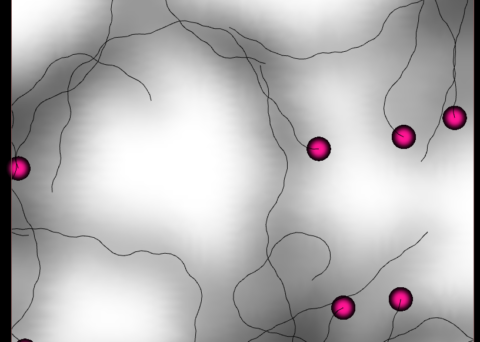



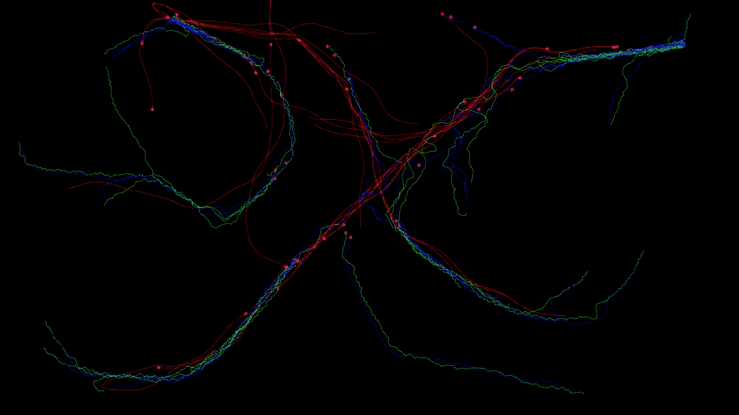




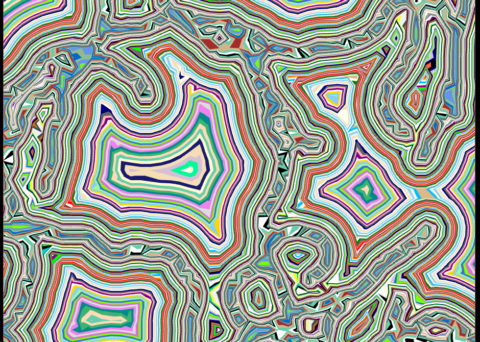

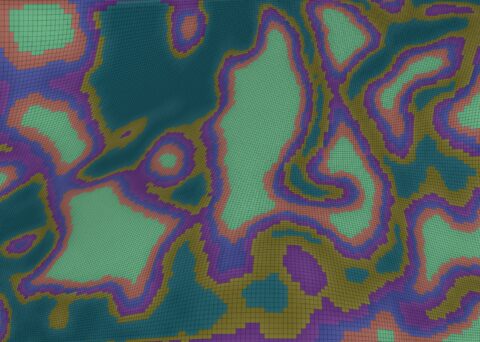
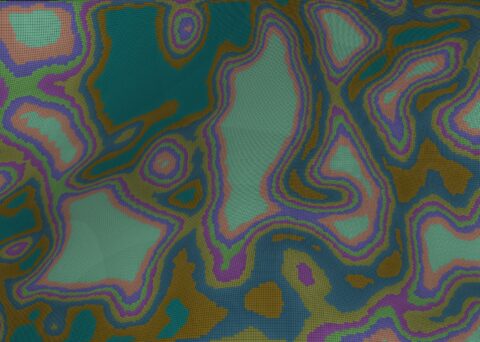
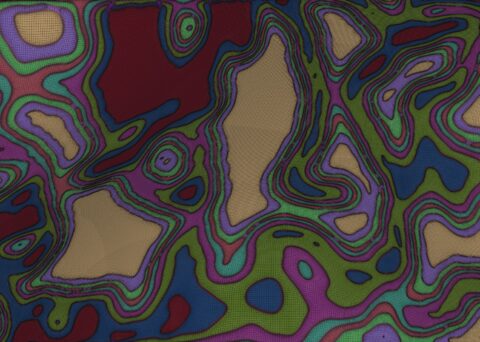
Leave a reply